
What Is [ADF Adjustment]?
Overview
Make various adjustments of ADF.
The original can be read correctly by adjusting the reading position and the magnification of the paper.
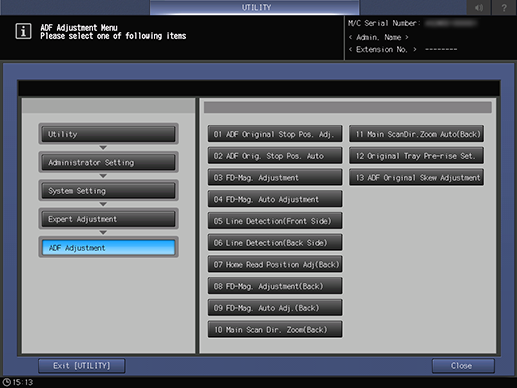
- This function is available on a product equipped with a scanner and HDD.
Setting Items
Screen access
Control panel - Utility/Counter - [Administrator Setting] - [System Setting] - [Expert Adjustment] - [ADF Adjustment]
Setting item | Description |
|---|---|
Adjust the position to start scanning on the ADF and the image centering in the crosswise direction. | |
This function automatically adjusts the scanning start position of the ADF and the image centering in the crosswise direction. | |
Adjust the magnification in the paper feed direction when using the ADF. | |
Automatically adjust the magnification in the paper feed direction when using the ADF. Scanning accuracy is maintained by making regular adjustments. | |
Make settings to detect white streaks when scanning the front side of the original with ADF. | |
Make settings to detect white streaks when scanning the back side of the original with ADF. | |
Adjust the home position of the shading shaft of the ADF. | |
Adjust the magnification in the paper feed direction of the back side when using the ADF. | |
Automatically adjust the magnification in the paper feed direction of the back side when using the ADF. | |
Adjust the magnification in the main scanning direction (crosswise direction) of the back side when using the ADF. | |
Automatically adjust the magnification in the main scanning direction (crosswise direction) of the back side when using the ADF. | |
Adjust the standby position of the original feed tray of the ADF. | |
Set the skew adjustment level to scan the original on the ADF. |

 in the upper-right of a page, it turns into
in the upper-right of a page, it turns into  and is registered as a bookmark.
and is registered as a bookmark.