
[Account Track Counter]
Overview
Check and reset counter for each account track.
This counter value displays detailed cumulative numbers such as of copy and scan operations.
The registered account track is displayed in a list on the [Account Track Counter] screen.
Setting Items
Setting item | Description |
|---|---|
Account No. key | Displays the account name assigned to the No. key. |
[Reset All Counters] | New accounts can be registered and changed. Collectively resets [Copy + Print], [Copy], [Print], [Scan], and [Other] counters for all accounts. |
[Counter Details] | Display usage status for each registered account track. A categorized, detailed counter number can be checked for each operational item, and the counters number can also be reset for each operational item. To check the counter value of a public user, press "Public" in the last page, and press [Counter Details]. |
Setting Procedure
Check the usage status for each registered account.
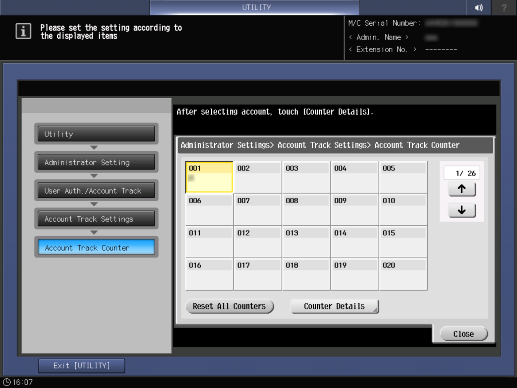
The [Counter Details] screen is displayed.
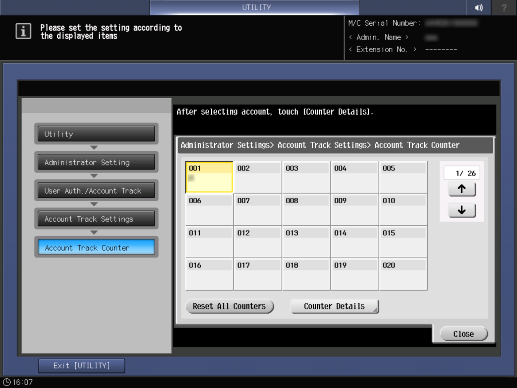
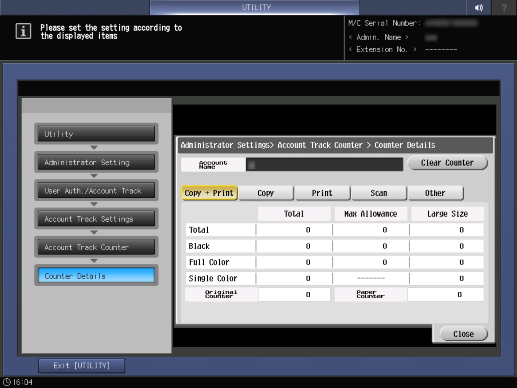
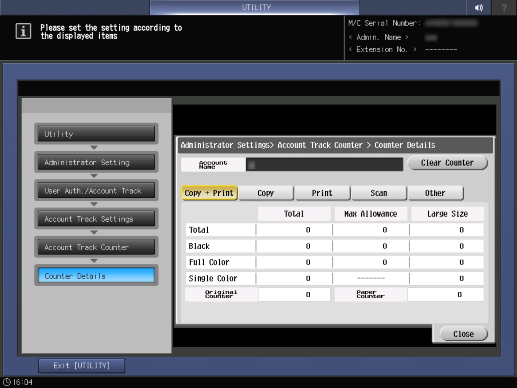
To reset the counter, press [Clear Counter].
The following operation items can be confirmed.
[Copy + Print] | Displays the print operation counter value. Items are described below.
|
[Copy] | Displays the copy operation counter value. Items are described below.
|
[Print] | Displays the print operation counter value. Items are described below.
|
[Scan] | Displays the scan operation counter value. Items are described below.
|
[Other] | Displays the counter values for the following items.
|
 in the upper-right of a page, it turns into
in the upper-right of a page, it turns into  and is registered as a bookmark.
and is registered as a bookmark.