
[ErrorImageStoringSet.(UK301)]
Overview
Configure the setting to allow the administrator to store logs by the service representative when a service call occurs.
All the following options are required to use this function.
- Intelligent Quality Care Unit IQ-501
- Auto Inspection Unit UK-301
- Relay Unit RU-702
- Video Interface Kit VI-514
- Video Interface Kit VI-515
Setting Items
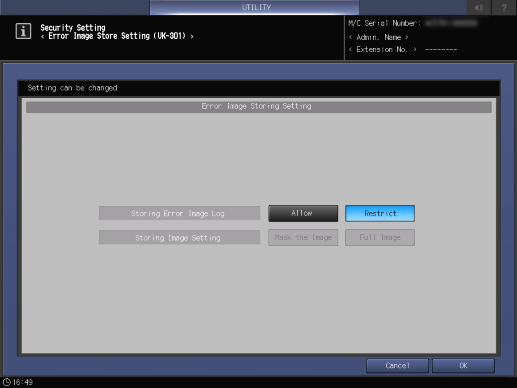
Setting item | Description | |
|---|---|---|
[Storing Error Image Log] | [Allow] | Allows Log Store when a service call occurs. The saved logs are used efficiently when the service representative deals with an issue. You can specify the image saving method in [Storing Image Setting]. |
[Restrict] | Prohibits Log Store when a service call occurs. | |
[Storing Image Setting] | [Mask the Image] | Masks an image stored as a log. All the areas inside 1 mm / 0.04" from the paper edge are saved in black. |
[Full Image] | Saves areas without black fill. Set this item only when there is no problem even if the image is seen by a third party. | |

 in the upper-right of a page, it turns into
in the upper-right of a page, it turns into  and is registered as a bookmark.
and is registered as a bookmark.