
[Auto Inspection NIC Setting]
Overview
Configure the setting to check the automatic inspection report from Web Utilities of Auto Inspection Unit UK-301.
NOTICE
All the following options are required to use this function.
- Intelligent Quality Care Unit IQ-501
- Auto Inspection Unit UK-301
- Relay Unit RU-702
- Video Interface Kit VI-514
- Video Interface Kit VI-515
NOTICE
Do not set the following combination for [IP Address] and [Subnet Mask].
- [IP Address]: 203.0.113.1
- [Subnet Mask]: 255.255.255.0
Reference
- For details about Web Utilities of Auto Inspection Unit UK-301, refer to Web Utilities (Auto Inspection Unit UK-301).
Setting Items
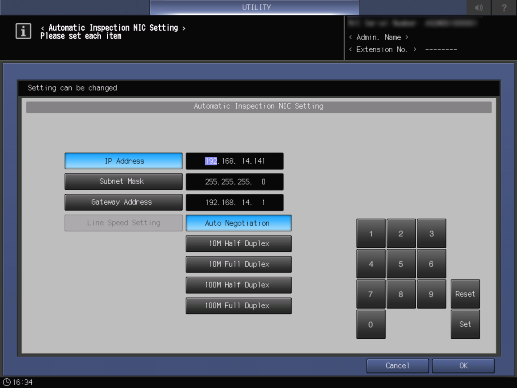
Setting item | Description | |
|---|---|---|
[IP Address] | Enter the address using the keypad on the Touch panel. Default: The address of this system is set. | |
[Subnet Mask] | ||
[Gateway Address] | ||
[Line Speed Setting] | [Auto Negotiation] | Select the network line speed. |
[10M Half Duplex] | ||
[10M Full Duplex] | ||
[100M Half Duplex] | ||
[100M Full Duplex] | ||


 in the upper-right of a page, it turns into
in the upper-right of a page, it turns into  and is registered as a bookmark.
and is registered as a bookmark.