
What Is [SNMP Settings]?
Overview
Configure the settings required to acquire or monitor information on this system when using SNMP (Simple Network Management Protocol).
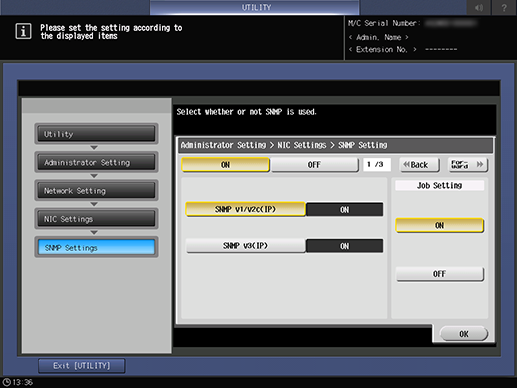
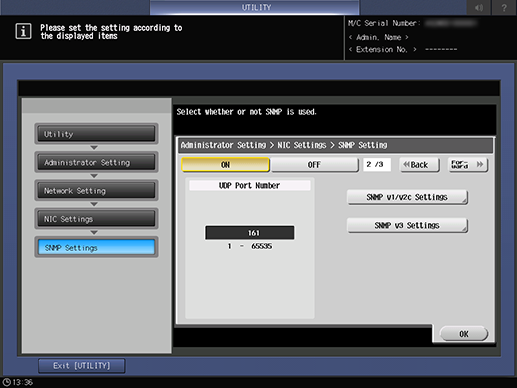
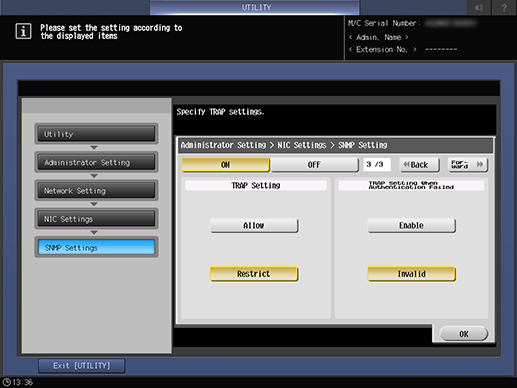
- For details about how to enter characters, refer to Entering Text.
Setting Items
Screen access
Control panel - Utility/Counter - [Administrator Setting] - [Network Setting] - [NIC Settings] - [SNMP Settings]
Setting item | Description |
|---|---|
[ON] | Uses SNMP (Simple Network Management Protocol). |
[OFF] | Does not use the SNMP (Simple Network Management Protocol). |
[SNMP v1/v2c(IP)] | Configure settings to use SNMP v1/v2c(IP). |
[SNMP v3(IP)] | Configure settings to use SNMP v3 (IP). |
[UDP Port Number] | Set the UDP port number of SNMP (Simple Network Management Protocol). |
Configure various settings to use SNMP v1/v2c. | |
Configure various settings to use SNMP v3. | |
[TRAP Setting] | Configure settings to use the TRAP function of SNMP (Simple Network Management Protocol). Set to [Allow] to allow a status notification of this system. |
[TRAP Setting When Authentication Failed] | Configure settings to send TRAP when the SNMP (Simple Network Management Protocol) authentication failed. |

 in the upper-right of a page, it turns into
in the upper-right of a page, it turns into  and is registered as a bookmark.
and is registered as a bookmark.