
[TCP Socket (ASCII Mode)]
Overview
Set TCP Socket (ASCII Mode).
Configure this setting when using Flash Player via Web Connection.
Flash Player is used to acquire tray information.
Setting Items
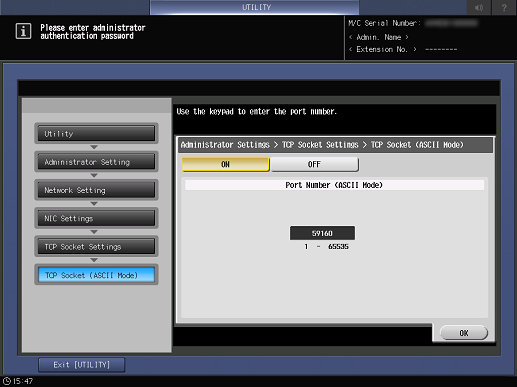
Setting item | Description |
|---|---|
[ON] | Uses TCP Socket (ASCII Mode). |
[OFF] | Does not use TCP Socket (ASCII Mode). |
[Port Number (ASCII Mode)] | Sets the port number of TCP Socket (ASCII Mode). Enter the port number using the Keypad of the Control panel. Range: 1 to 65535 |
 in the upper-right of a page, it turns into
in the upper-right of a page, it turns into  and is registered as a bookmark.
and is registered as a bookmark.