
[Edit]
Overview
Set the communication destination.
You can set the group name or IP address for each group. The group name can be specified using up to 10 single-byte characters. (Excluding double quotation mark ")
The screen displayed in [For-ward] differs depending on the selected [Addressing Mode].
- For details about how to enter characters, refer to Entering Text.
Setting Procedure ([Addressing Mode]: [Unicast])
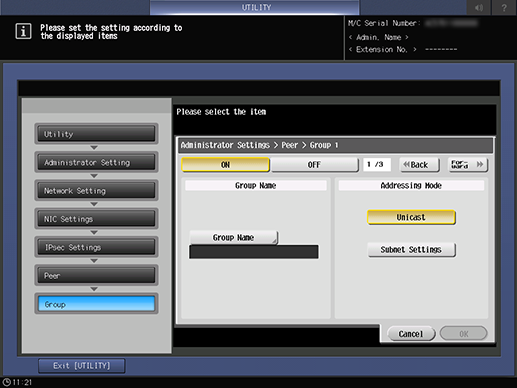
If [OFF] is selected, the currently selected [Group] is not used as a communication recipient. To delete the currently selected [Group], press [OK].
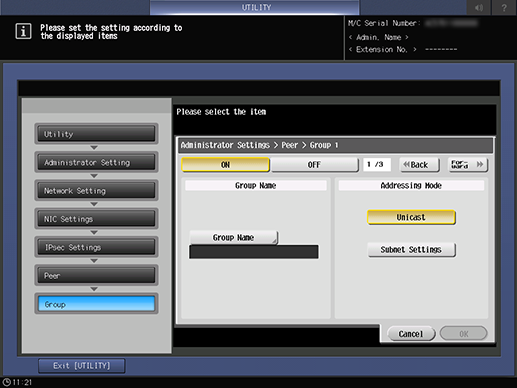
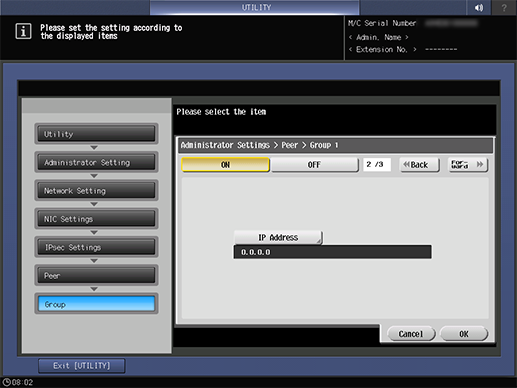
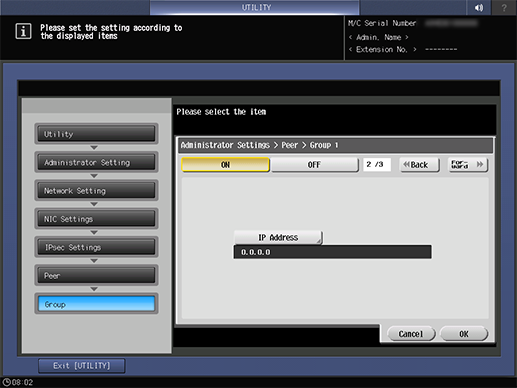
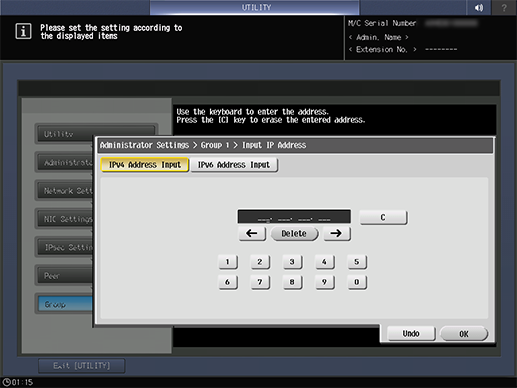
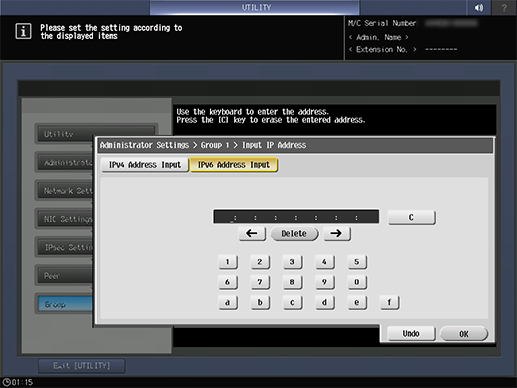
The displayed screen differs depending on the selected key.
Press [Undo] to return the numeric value to the uncorrected value.
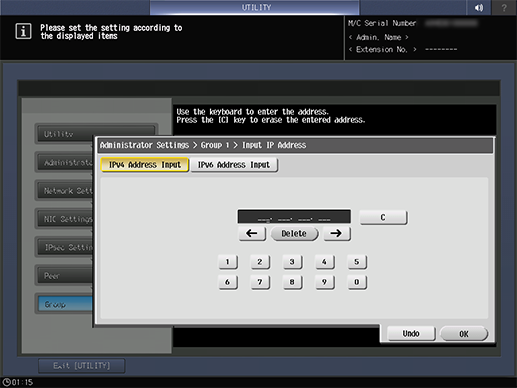
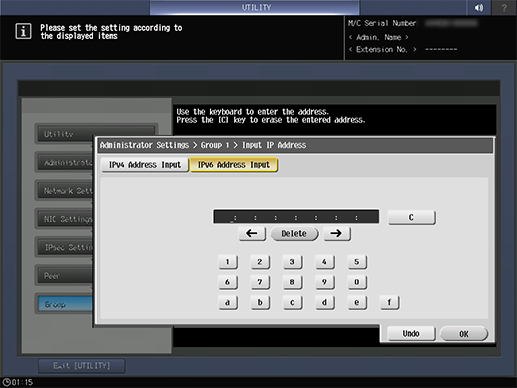
[Pre-Shared Key Text] is a key that is pre-shared with the communication partner. For details about how to enter [Pre-Shared Key Text], refer to Setting Procedure (Setting [Pre-Shared Key Text]).
For details about how to enter [Key-ID String], refer to Setting Procedure (Setting [Key-ID String]).
Setting Procedure ([Addressing Mode]: [Subnet Settings])
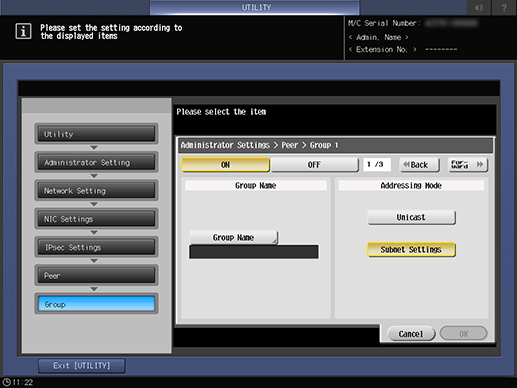
If [OFF] is selected, the currently selected [Group] is not used as a communication recipient. To delete the currently selected [Group], press [OK].
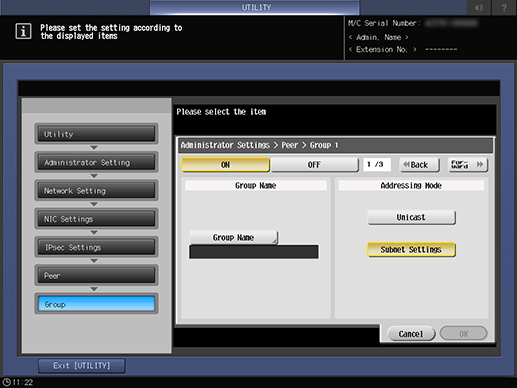
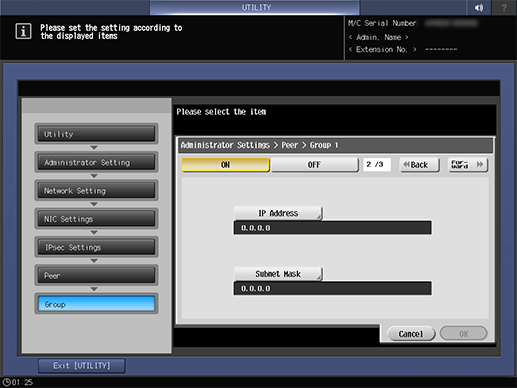
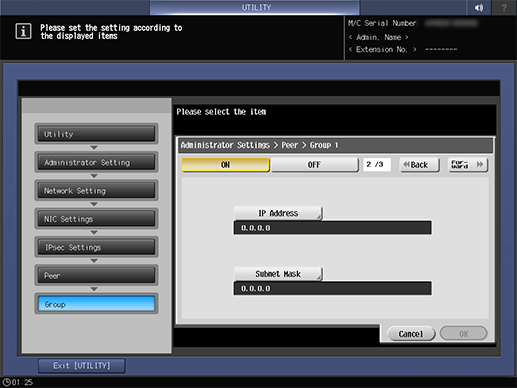
For details about the entry method, refer to step 4 described on Setting Procedure ([Addressing Mode]: [Unicast]).
[Pre-Shared Key Text] is a key that is pre-shared with the communication partner. For details about how to enter [Pre-Shared Key Text], refer to Setting Procedure (Setting [Pre-Shared Key Text]).
For details about how to enter [Key-ID String], refer to Setting Procedure (Setting [Key-ID String]).
Setting Procedure (Setting [Pre-Shared Key Text])
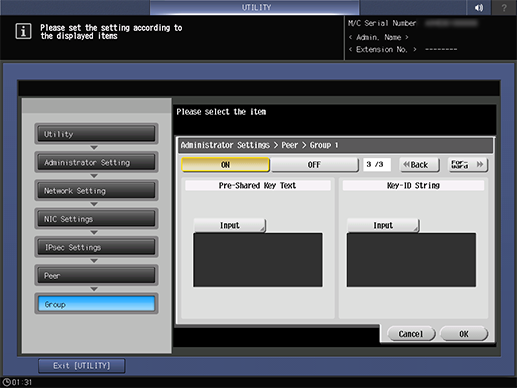
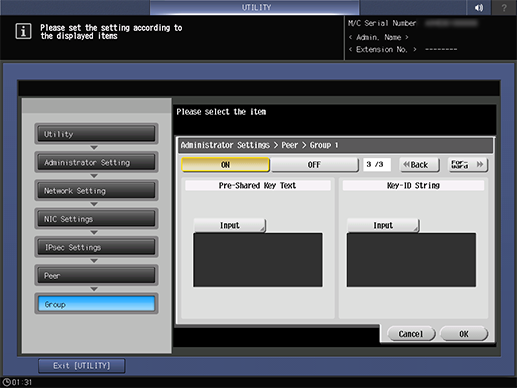
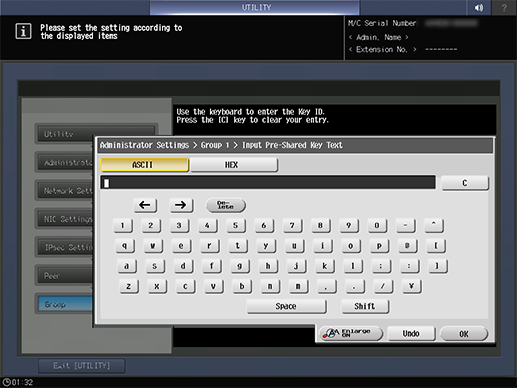
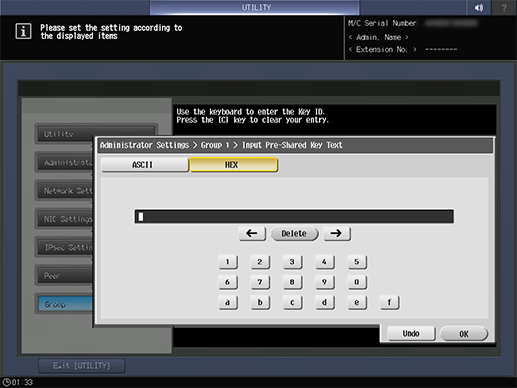
The ASCII code and HEX code can be specified using up to 128 single-byte characters.
The displayed screen differs depending on the selected key.
Press [Enlarge ON] to enlarge the entry screen display. Press [Enlarge OFF] to return to the original.
Press [Undo] to return the numeric value to the uncorrected value.
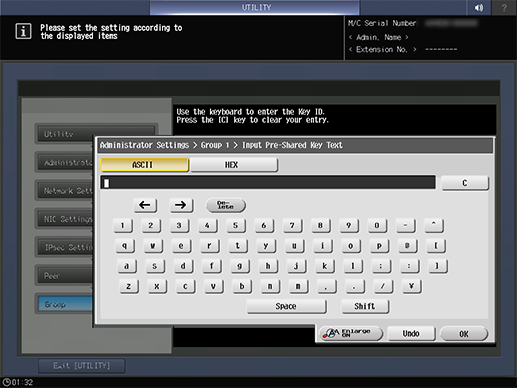
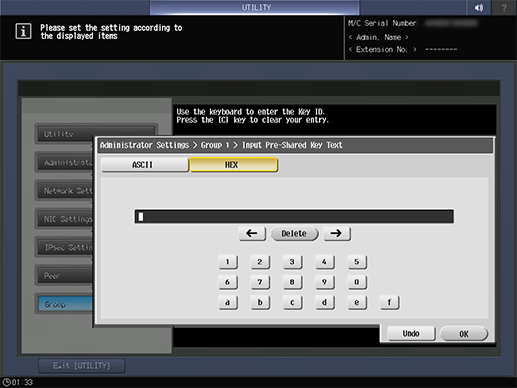
Setting Procedure (Setting [Key-ID String])
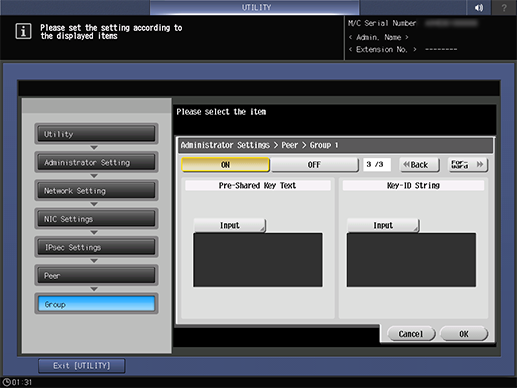
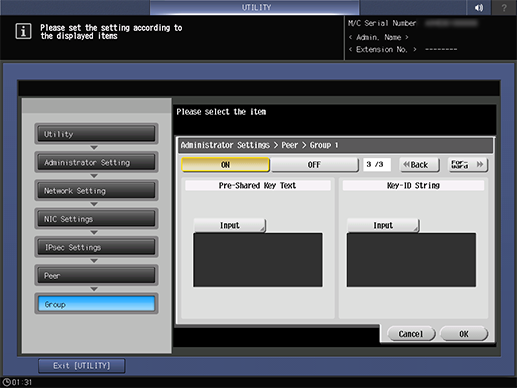
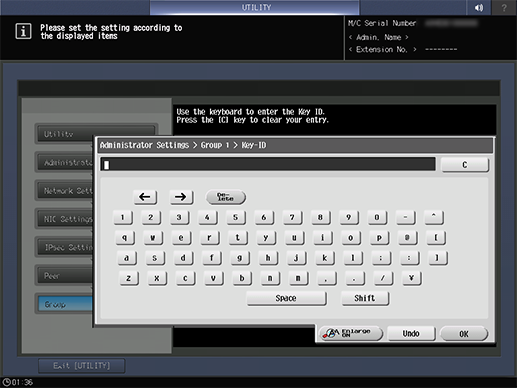
Up to 128 single-byte characters can be entered.
Press [Enlarge ON] to enlarge the entry screen display. Press [Enlarge OFF] to return to the original.
Press [Undo] to return the numeric value to the uncorrected value.
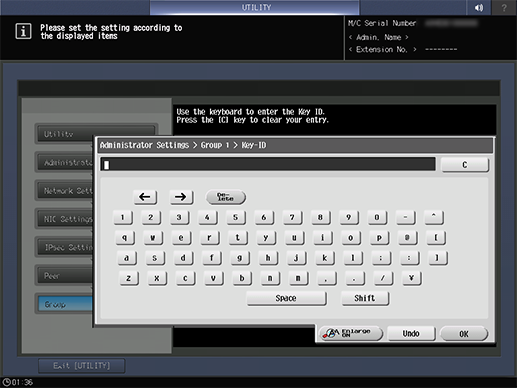

 in the upper-right of a page, it turns into
in the upper-right of a page, it turns into  and is registered as a bookmark.
and is registered as a bookmark.