
[List/Counter]
Overview
Print the setting lists.
You can also store these lists all at once in the USB flash drive connected to USB port.
Setting Items
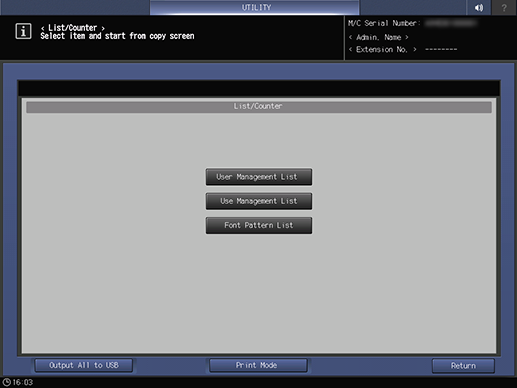
Setting item | Description |
|---|---|
[User Management List] | Prints or saves the list of settings configured by the user. |
[Use Management List] | Prints or saves information lists that are managed by user authentication or account track. |
[Font Pattern List] | Prints or saves pattern lists of fonts used by the system. |
[Output All to USB] | Saves selected lists to a USB flash drive. Connects the USB flash drive to USB port as instructed in the message dialog box and press [OK]. Press [OK] when the dialog box confirming that the save is complete appears. |
[Print Mode] | Prints the selected list. For details, refer to [COPY] Screen. |
 in the upper-right of a page, it turns into
in the upper-right of a page, it turns into  and is registered as a bookmark.
and is registered as a bookmark.