
[User Authentication]
Overview
Manage users who use this system.
You can perform [User Authentication] to restrict the available functions or enhance the security for each user.
This is convenient when multiple users share this system because the functions that can be operated by each user can be restricted.
The following setting is required to use this function.
- Set [User Authentication] setting to [Authenticate].
- In case of [ON (MFP)], perform [User Authentication] on the system.
- In case of [External Server Authentication], perform [User Authentication] on the external server.
- When selecting [External Server Authentication] using [Authentication Method], if the external server to be connected is not displayed, redo [Set as Default] starting from [External Server Settings].
- For details about [External Server Settings], refer to [External Server Settings].
Setting Items
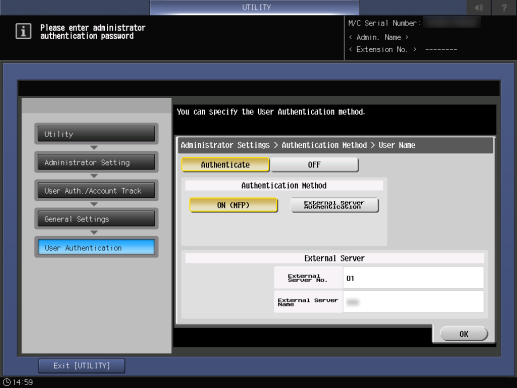
Setting item | Description | ||
|---|---|---|---|
[Authenticate] | [User Authentication] is required when using system. | ||
[OFF] | The system can be used without [User Authentication]. | ||
[Authentication Method] | [ON (MFP)] | Manages the user names and passwords on the system, and performs user authentication directly in the system. | |
[External Server Authentication] | Performs user authentication using an external server. | ||
[External Server] | [External Server No.] | When [External Server] is registered, the registration number of the default external server specified in [External Server Settings] is displayed. | |
[External Server Name] | When [External Server] is registered, the external server name registered in [Set as Default] is displayed. | ||



 in the upper-right of a page, it turns into
in the upper-right of a page, it turns into  and is registered as a bookmark.
and is registered as a bookmark.