
[IPsec Settings]
Overview
Configure various settings for using IPsec with the system.
IPsec is a mechanism to establish a safe network connection.
The encryption technology prevents data tampering and data disclosure on an IP packet basis.
Encryption is performed in the network layer, so safe communications are ensured even if a user uses a high-layer protocol or an application that is incompatible with encryption.
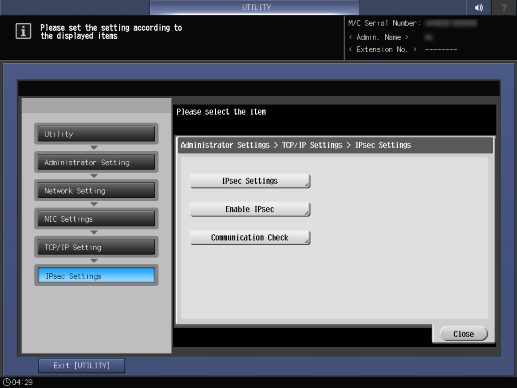
Setting Items
Screen access
Control panel - Utility/Counter - [Administrator Setting] - [Network Setting] - [NIC Settings] - [TCP/IP Settings] - [IPsec Settings]
Setting item | Description | |
|---|---|---|
[IPsec Settings] | Configure settings necessary for generation of common keys used in communication encryption. | |
Registers SA (Security Association) used for encrypted transmission or edits, deletes registered SA. | ||
Registers transmission recipient or edits or deletes already registered transmission recipient. | ||
Registers protocol specifications or edits or deletes already registered protocol instructions. | ||
Configure settings for using IPsec. | ||
Checks IPsec communication. | ||
 in the upper-right of a page, it turns into
in the upper-right of a page, it turns into  and is registered as a bookmark.
and is registered as a bookmark.