
[IP Filtering (Deny Access)]
Overview
Set the range of the computer IP address for which connection with the system is to be rejected.
Up to 5 IP address ranges can be set from [Set 1] to [Set 5].
The following is an example of denying only 1 IP address (example: when denying 192.168.11.22).
- Enter "192.168.11.22 - 0.0.0.0"
- Enter "0.0.0.0 - 192.168.11.22"
- Enter "192.168.11.22 - 192.168.11.22"
Setting Procedure
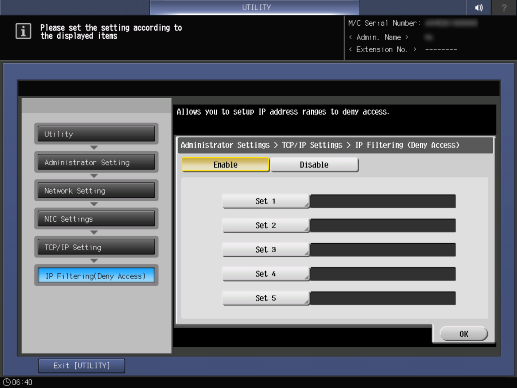
To disable [IP Filtering (Deny Access)], press [Disable].
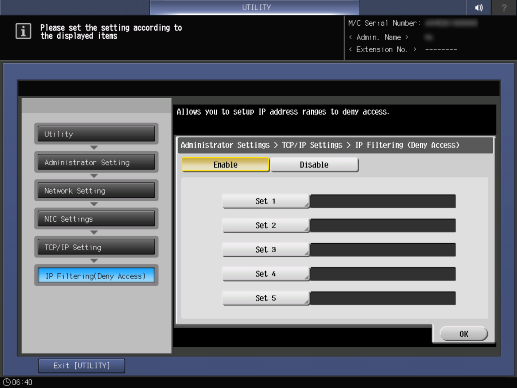
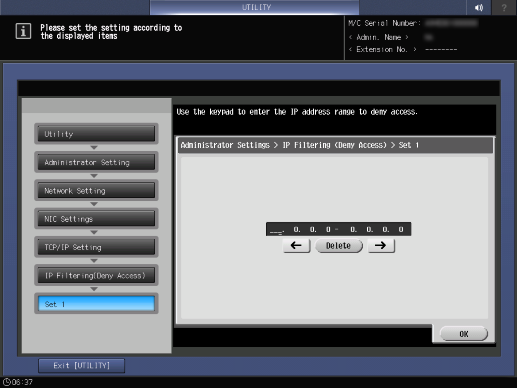
The setting screen is displayed.
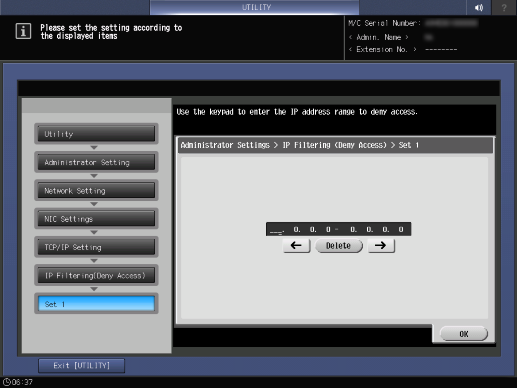
To move the cursor position, press
 /
/ .
.
Pressing [Delete] deletes the character directly to the left of the cursor when there is no character at the cursor position. If the cursor is on a character, that character is deleted.
The entered range is specified, and the setting screen is closed.
Also set another range as needed. The steps are all the same.

 in the upper-right of a page, it turns into
in the upper-right of a page, it turns into  and is registered as a bookmark.
and is registered as a bookmark.