
[Communication Check]
Overview
You can check the IPsec communication error log.
Press [Communication Error Log] to display a list of communication error IP address, error details, and time of occurrence.
- Setting is required to display [Check Connection]. For details Example about the setting, refer to Setting Procedure (Displaying [Check Connection]).
Setting Items
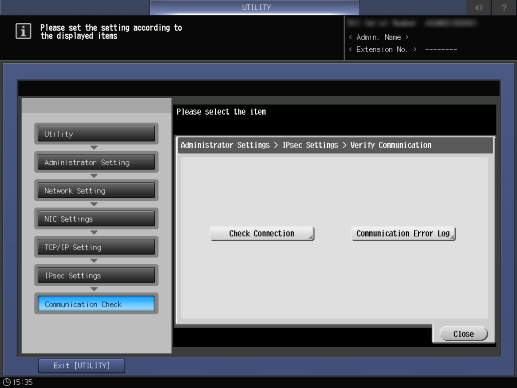
Setting item | Description |
|---|---|
[Check Connection] | Enter the IP address and check the connection status. |
[Communication Error Log] | Log of error occurring in [Check Connection] is displayed. |
Setting Procedure (Displaying [Check Connection])
[Encryption Algorithm]: [3DES-CBC]
[Authentication Algorithm]: [SHA-1]
[Diffie-Hellman Group]: [Group 2]
For details about the setting, refer to [IKEv1 Settings].
[Encapsulation Mode]: [Transport Mode]
[Security Protocol]: [AH]
[Key Exchange Method] - [IKEv1] - [General Settings]: [Pre-Shared Key]
[Key Exchange Method] - [IKEv1] - [ESN]: [Invalid]
[Key Exchange Method] - [IKEv1] - [Repley Detection]: [Enable]
[Key Exchange Method] - [IKEv1] - [AH Authentication Algorithm]: [SHA-1]
[Key Exchange Method] - [IKEv1] - [Perfect Forward Secrecy]: [OFF]
For details about the setting, refer to [Edit].
[Addressing Mode]: [Unicast]
[IP Address]: Enter the IP address.
[Pre-Shared Key Text]: Enter the shared string.
For details about the setting, refer to [Peer].
[Protocol Identification Setting]: [Do Not Set]
For details about the setting, refer to [Protocol Setting].
For details about the setting, refer to [Enable IPsec].
Setting Procedure (Checking the IP Address Connection Status)
Check IP address connection status.
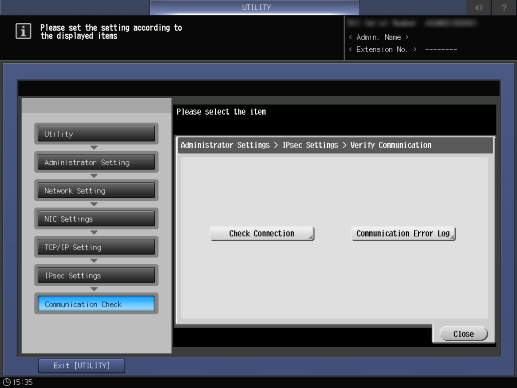
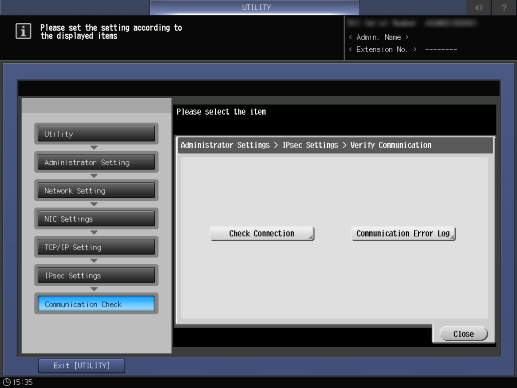
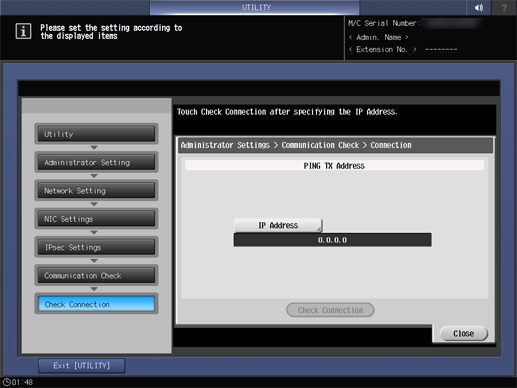
The input screen is displayed.
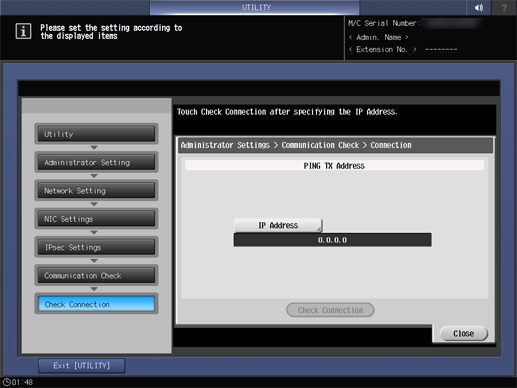
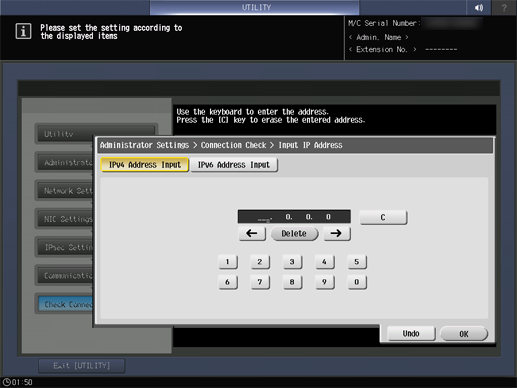
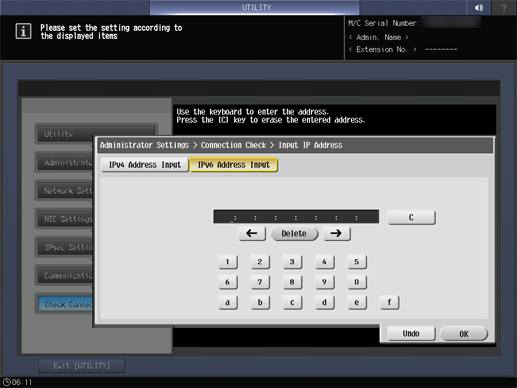
The displayed screen differs depending on the selected key.
For details about how to enter characters, refer to Entering Text.
When [Undo] is pressed, the numerical value returns to the value before corrections (default: 0.0.0.0.).
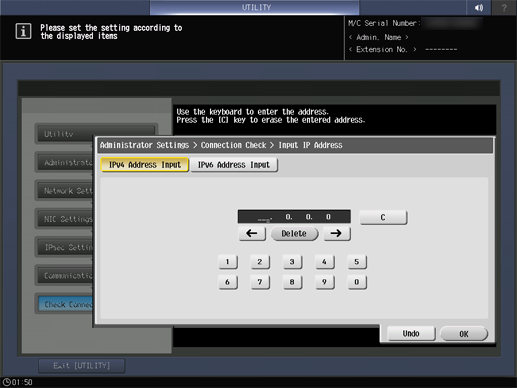
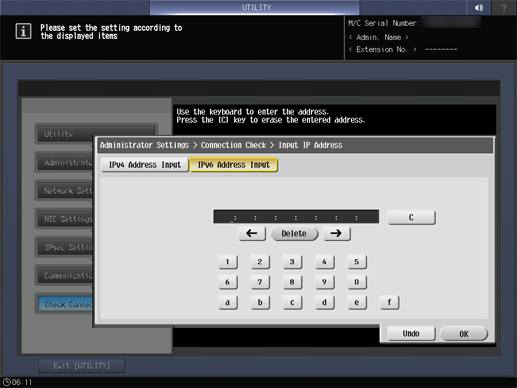
Connection status of entered IP address is displayed.

 in the upper-right of a page, it turns into
in the upper-right of a page, it turns into  and is registered as a bookmark.
and is registered as a bookmark.