
[E-mail Initial Setting]
Overview
Configure settings to send and receive emails on this system.
For emails, configure the default settings and execute the sending/receiving test.
- Configure this setting when using CS Remote Care. For details, contact your service representative.
- For details about how to enter characters, refer to Entering Text.
Setting Items
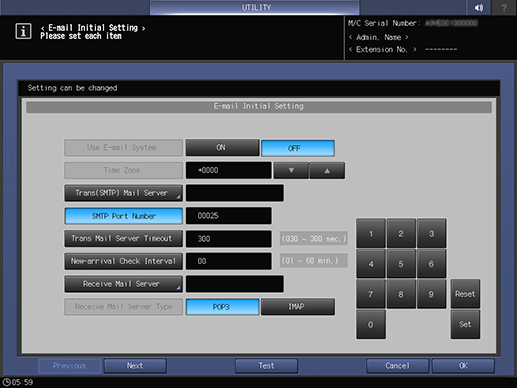
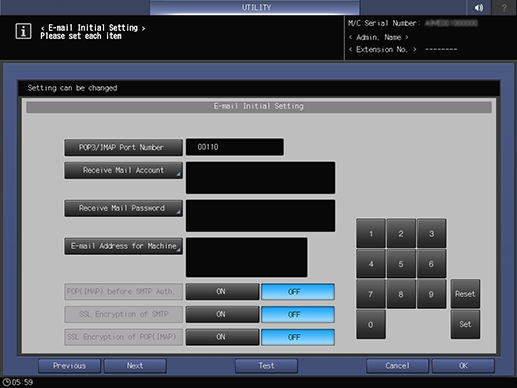
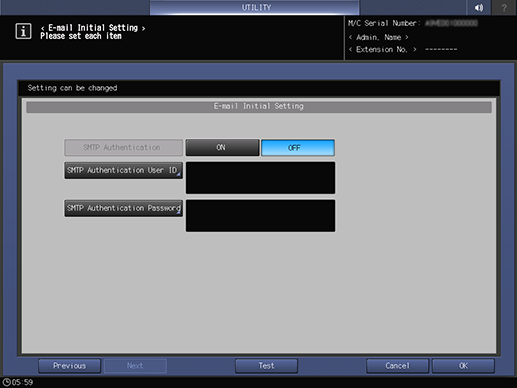
Setting item | Description | |
|---|---|---|
[Use E-mail System] | [ON] | Uses email system. |
[OFF] | Does not use email system. | |
[Time Zone] | Set the timezone of this system. Press [,]/[+] to set the value. Increases/decreases by 15-minute increments each time it is pressed. Range: -1200 to +1200 | |
[Trans(SMTP) Mail Server] | Set the sending (SMTP) email server. Up to 128 single-byte characters can be entered. | |
[SMTP Port Number] | Set the SMTP port number. Use the on-screen keypad to enter the value. Range: 0 to 65535 | |
[Trans Mail Server Timeout] | Set the timeout to limit a connection with the sending email server. Use the on-screen keypad to enter the value. Range: 30 sec. to 300 sec. | |
[New-arrival Check Interval] | Set the time interval to check the newly arriving email. Use the on-screen keypad to enter the value. Range: 1 minute to 60 minutes | |
[Receive Mail Server] | Set the receiving email server. Up to 128 single-byte characters can be entered. When the DNS server is used, you can enter the host name in the email server field (full path: up to 128 characters). When using [Enhanced Security Mode], enter the IP address. | |
[Receive Mail Server Type] | [POP3] | Select type of receive mail server. |
[IMAP] | ||
[POP3/IMAP Port Number] | Set the port number of the server specified in [Receive Mail Server Type]. Use the on-screen keypad to enter the value. Range: 0 to 65535 | |
[Receive Mail Account] | Set the account to receive emails. Up to 64 single-byte characters can be entered. | |
[Receive Mail Password] | Set the password of the account to receive emails. Up to 64 single-byte characters can be entered. | |
[E-mail Address for Machine] | Set the email address of this system. Up to 128 single-byte characters can be entered. | |
[POP(IMAP) before SMTP Auth.] | [ON] | Authenticates using POP(IMAP) before SMTP. |
[OFF] | Does not authenticate using POP(IMAP) before SMTP. | |
[SSL Encryption of SMTP] | [ON] | Encrypts SMTP with SSL encryption. |
[OFF] | Does not encrypts SMTP with SSL encryption. | |
[SSL Encryption of POP(IMAP)] | [ON] | Encrypts POP (IMAP) with SSL encryption. |
[OFF] | Does not encrypt POP (IMAP) with SSL encryption. | |
[SMTP Authentication] | [ON] | Authenticates using the SMTP server when sending emails. |
[OFF] | Does not authenticate using SMTP server. | |
[SMTP Authentication User ID] | Set the user ID when using the SMTP authentication. Up to 64 single-byte characters can be entered. | |
[SMTP Authentication Password] | Sets the password to use SMTP authentication. Up to 64 single-byte characters can be entered. | |
Keypad | Enter numbers. | |
[Reset] | Resets selected setting values. | |
[Set] | If pressed, the part that can be entered next is inverted and displayed. | |
[Test] | You can perform send/receive test and check whether settings are correct. | |


 in the upper-right of a page, it turns into
in the upper-right of a page, it turns into  and is registered as a bookmark.
and is registered as a bookmark.