
What Is [Network Setting]?
Overview
Configure the network or security settings of this system.
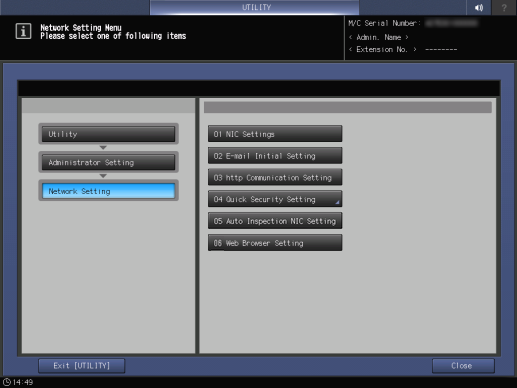
Setting Items
Screen access
Control panel - Utility/Counter - [Administrator Setting] - [Network Setting]
Setting item | Description |
|---|---|
Configure the IP address and network settings of this system. | |
Configure settings to send and receive emails on this system. | |
Set the http communication. | |
You can configure the settings that ensure a certain level of security even if you do not have specialized knowledge of security. | |
Configure the setting to check the automatic inspection report from Web Utilities of Auto Inspection Unit UK-301. | |
[Web Browser Setting] | Set the browser for SSL encrypted communication. For details, refer to [Web Browser Setting] - [SSL Cert. Verify Error Set.]. |
 in the upper-right of a page, it turns into
in the upper-right of a page, it turns into  and is registered as a bookmark.
and is registered as a bookmark.