
What Is [User Authentication Settings]?
Overview
Register the users who use this system, grasp the usage status of each user, and set the function restrictions when the external server is authenticated.
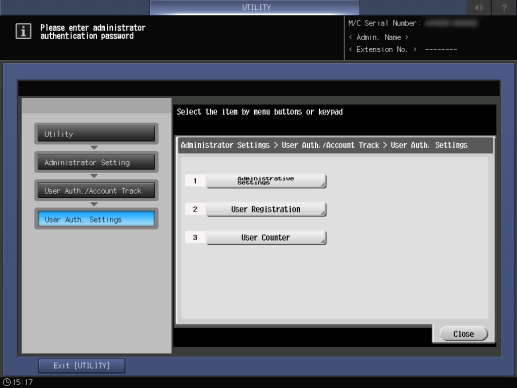
Setting Items
Screen access
Control panel - Utility/Counter - [Administrator Setting] - [User Auth./Account Track] - [User Authentication Settings]
Setting item | Description | |
|---|---|---|
[Administrative Setting] | When [User Authentication] is set, configure settings to display registered user names in a list. | |
When [Default Function Permission] is selected in [Authentication Method], set the default function restrictions for users. | ||
Assigns an optional number to each user and sets information and usage conditions of the user. | ||
Checks and resets the number of counters for each user. | ||
 in the upper-right of a page, it turns into
in the upper-right of a page, it turns into  and is registered as a bookmark.
and is registered as a bookmark.