
[E-Mail RX (POP)]
Overview
Configure settings to receive emails on this system.
Setting Items
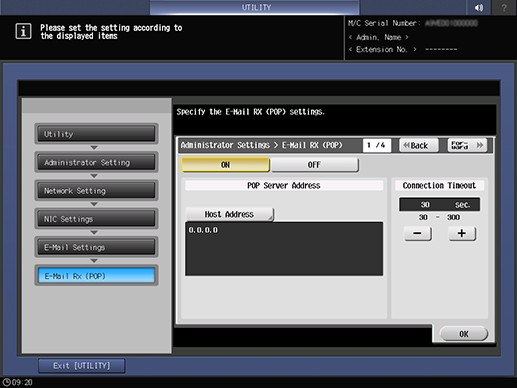
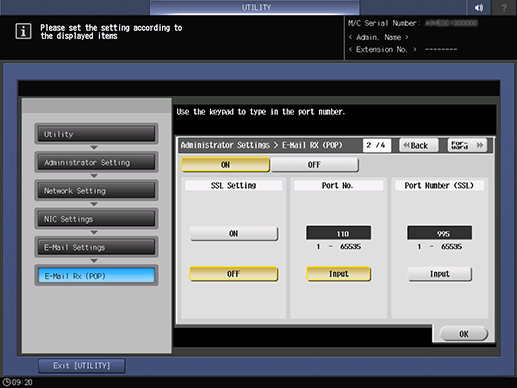
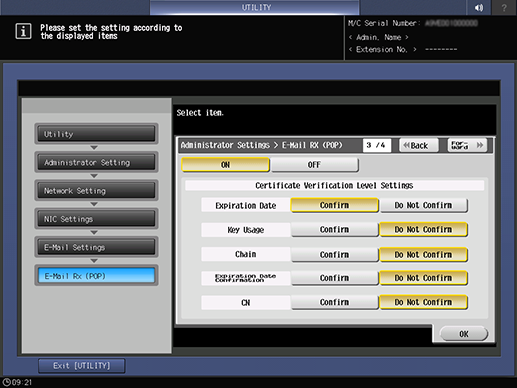
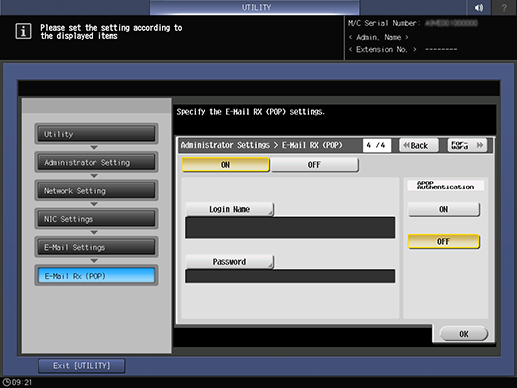
Setting item | Description | |
|---|---|---|
[ON] | Receives emails through this system. | |
[OFF] | Does not receive emails through this system. | |
[POP Server Address] - [Host Address] | [Input Host Name] | Set the host name of the POP server. Up to 253 single-byte characters can be entered, including periods. If entering 64 or more single-byte characters, it is necessary to separate them using periods (.). |
[IPv4 Address Input] | Enter the IPv4 address. Range: (0 to 255).(0 to 255).(0 to 255).(0 to 255) | |
[IPv6 Address Input] | Enter the IPv6 address. Range: 1 byte to 39 bytes | |
[Connection Timeout] | If the specified time period elapses without any operations being carried out while connected to the POP server that communicates with this system to receive emails, the connection is interrupted. Press [-]/[+] to specify the timeout period. Increases/decreases in 30-second increments with each press. Range: 30 sec. to 300 sec. | |
[SSL Setting] | [ON] | Uses the SSL communication via the POP server. |
[OFF] | Does not use SSL communication. | |
[Port No.] | Sets the port number of the POP server. Press [Input], and enter it using the Keypad on the Control panel. Range: 1 to 65535 | |
[Port Number (SSL)] | Set the port number for SSL communication via the POP server. Press [Input], and enter it using the Keypad on the Control panel. Range: 1 to 65535 | |
[Certificate Verification Level Settings] | [Expiration Date] | Checks whether the certificate has expired when verifying the certificate during SSL communication. |
[Key Usage] | Checks whether the certificate is used according to the intended usage approved by the issuer of the certificate. | |
[Chain] | Checks whether there are any problems in the certificate chain (certificate path). To confirm the chain, refer to the external certificate managed in the system. | |
[Expiration Date Confirmation] | Checks whether the certificate has expired. | |
[CN] | Checks whether the CN (Common Name) of the certificate matches the server address. | |
[Login Name] | Set the login name used to connect to the POP server. Up to 63 single-byte characters can be entered. | |
[Password] | Set the password when connecting to the POP server. Up to 15 single-byte characters can be entered. | |
[APOP Authentication] | [ON] | Uses the APOP authentication when logging in to the POP server. |
[OFF] | Does not use APOP authentication. | |
 in the upper-right of a page, it turns into
in the upper-right of a page, it turns into  and is registered as a bookmark.
and is registered as a bookmark.