
[Self-Diagnostic Setting]
Overview
Manually execute the self-diagnostic test that checks for problems with the firmware and device data.
A self-diagnostic test will be performed automatically to check the security functions if [Self-diagnosis at Start-up] is set to [ON] and the system is powered on.
NOTICE
- When [Self-diagnosis at Start-up] is set to [OFF], [Enhanced Security Mode] cannot be set to [ON]. For details about [Enhanced Security Mode], refer to [Enhanced Security Mode].
Tips
The following items can be diagnosed via the self-diagnostic test.
- [Firmware Diagnosis]: Diagnoses whether the firmware data is corrupted.
- [Device Diagnosis]: Diagnoses the operation of the HDD, SSD, and non-explosive memory installed in this system.
Setting Procedure (Manually Running the Self-diagnostic Test)
1
Press [Firmware Diagnosis] or [Device Diagnosis].
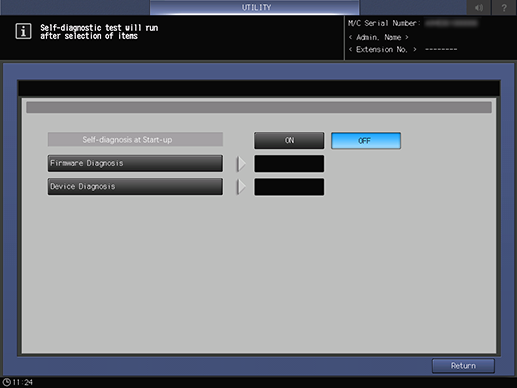
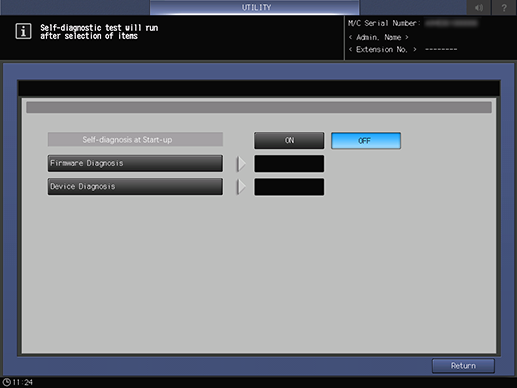
2
If there are no security-related problems after diagnosis is completed, [OK] is displayed.
If there are any security-related problems, an error occurs. Contact the relevant service center for help to recover from an error.


 in the upper-right of a page, it turns into
in the upper-right of a page, it turns into  and is registered as a bookmark.
and is registered as a bookmark.