
[Enhanced Security Mode]
Overview
Configure settings for using Enhanced Security mode.
Enabling this option allows you to manage this system in Enhanced Security mode.
The following settings are required to use this function.
- Set Auto Inspection Unit UK-301 to the unmounted mode.
- Set [Self-diagnosis at Start-up] to [ON].
- Your service representative sets the CE authentication function to ON, and specifies the CE authentication password.
- Your service representative sets the administrator authentication function to ON, and specify the administrator password.
- For details about the CE authentication function and administrator authentication function, contact your service representative.
- Enabling [Enhanced Security Mode] automatically performs [Firmware Diagnosis] to detect whether system programs are written properly and [Device Diagnosis] to detect an error in setting information used for the security function. If an error is detected, the service call screen is displayed.
- If the administrator sets [Enhanced Security Mode] to [OFF] by mistake, contact your service representative. After the customer engineer (CE) has checked the security environment and setting, enable [Enhanced Security Mode] again.
- For details about [Self-diagnosis at Start-up], refer to [Self-Diagnostic Setting].
- For details about [Firmware Diagnosis] and [Device Diagnosis], refer to [Self-Diagnostic Setting].
Setting Items
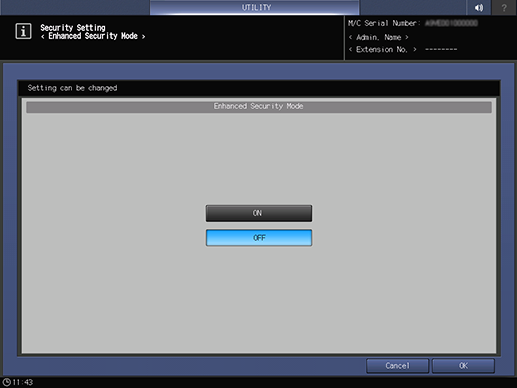
Setting item | Description |
|---|---|
[ON] | Enables Enhanced Security mode. The security icon " |
[OFF] | Disables Enhanced Security mode. |
What Is Enhanced Security Mode?
Enhanced Security mode is a security setting to be configured when connecting this system to an external device via the network or a telephone line.
The administrator manages this system in Enhanced Security mode, preventing unauthorized accesses to the HDD and providing the secure operating environment in view of data protection.
Enhanced Security mode can be set by having the administrator set [Enhanced Security Mode] to [ON] after the service representative has performed the pre-setting.
Setting Procedure
This section describes how the administrator sets Enhanced Security mode.
The administrator can obtain the administrator password required to configure Enhanced Security mode settings, from your service representative.
- Make sure that the administrator does not leak the obtained administrator password to any third parties.
The administrator should give the following guidance to users.
- Do not leak the individual password to any third parties.
- When ending this system's operations after logging in with [User Authentication], be sure to log out.



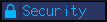 " is displayed at the bottom right of the [MACHINE] screen.
" is displayed at the bottom right of the [MACHINE] screen. in the upper-right of a page, it turns into
in the upper-right of a page, it turns into  and is registered as a bookmark.
and is registered as a bookmark.