
What Is [TCP Socket Settings]?
Overview
Set TCP Socket.
Configure this setting when using the communication function with the TWAIN driver or using the Flash Player function such as tray information in Web Connection.
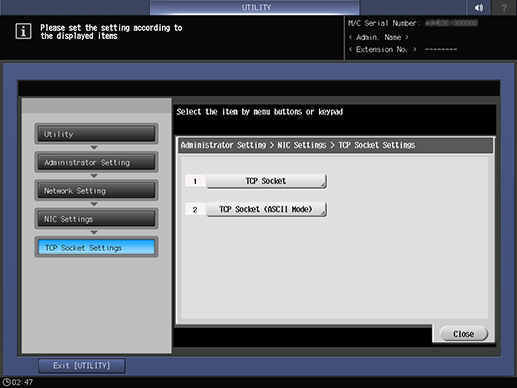
Setting Items
Screen access
Control panel - Utility/Counter - [Administrator Setting] - [Network Setting] - [NIC Settings] - [TCP Socket Settings]
Setting item | Description |
|---|---|
Set the communication function (TCP Socket) using the TWAIN driver. | |
Set TCP Socket (ASCII Mode). |
 in the upper-right of a page, it turns into
in the upper-right of a page, it turns into  and is registered as a bookmark.
and is registered as a bookmark.