
[IPsec Policy]
Overview
Set the IPsec policy.
You can set the conditions of IP packets to pass or allow IP packets that meet each condition. The IPsec policy can be set for each group.
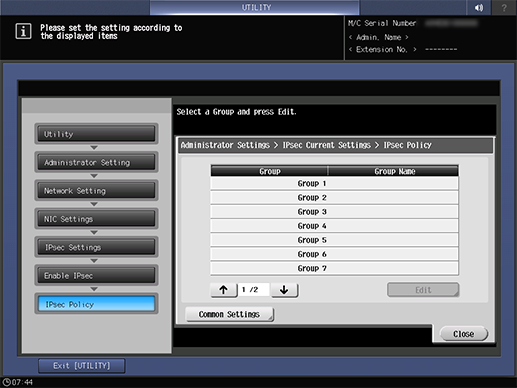
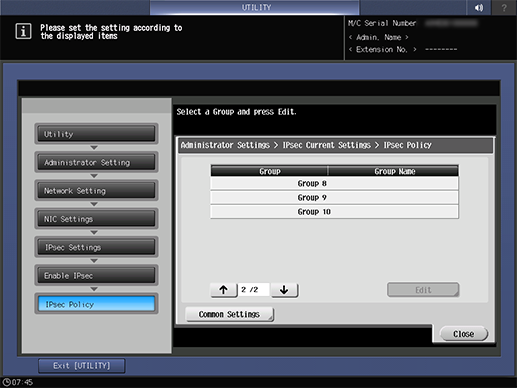
Setting Items
Screen access
Control panel - Utility/Counter - [Administrator Setting] - [Network Setting] - [NIC Settings] - [TCP/IP Settings] - [IPsec Settings] - [Enable IPsec] - [IPsec Policy]
Setting item | Description |
|---|---|
Group list | Group list is displayed. |
Sets IP packet conditions, etc. when using the selected group. | |
Set shared items of [IPsec Policy]. |
 in the upper-right of a page, it turns into
in the upper-right of a page, it turns into  and is registered as a bookmark.
and is registered as a bookmark.