
What Is [http Communication Setting]?
Overview
Set the http communication.
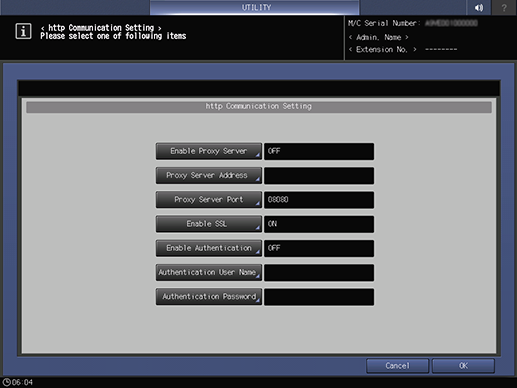
- Configure this setting when using CS Remote Care. For details, contact your service representative.
- For details about how to enter characters, refer to Entering Text.
Setting Items
Screen access
Control panel - Utility/Counter - [Administrator Setting] - [Network Setting] - [http Communication Setting]
Setting item | Description |
|---|---|
Configure a setting to use a proxy server. | |
Enter the address of the proxy server that communicates with this system. | |
Set the port of the proxy server that communicates with this system. | |
Set the SSL encrypted communication. | |
Configure settings to perform authentication on this system for http communication. | |
Set the user name when performing authentication on this system for http communication. | |
Set the password when performing authentication on this system for http communication. |


 in the upper-right of a page, it turns into
in the upper-right of a page, it turns into  and is registered as a bookmark.
and is registered as a bookmark.