
What Is [Security Details]?
Overview
Configure the detailed settings for the system's security functions.
The system can be configured so as to ensure its security and to guard against unauthorized access, personal information leaks, and other threats.
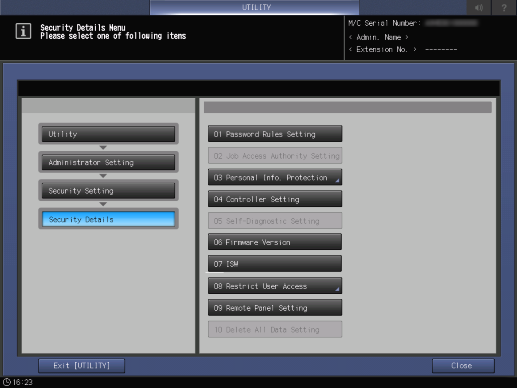
Setting Items
Screen access
Control panel - Utility/Counter - [Administrator Setting] - [Security Setting] - [Security Details]
Setting item | Description |
|---|---|
Set the password rules. Set a stricter password than usual in this system. | |
Configure the setting to prevent a user other than the job owner from operating or deleting a job. | |
Configure the setting to restrict displaying of personal information such as the user name or address on the Touch panel of this system. | |
Configure setting to use Print Manager on the Touch panel of this system. | |
Diagnoses whether there is a problem with firmware or device data. You can also set whether to automatically conduct a diagnosis when starting this system. | |
Firmware versions of the system and of other options installed in the system are displayed. | |
Function to update system and firmware options. For updates, the rewriting ROM file uses the recorded USB flash drive. | |
Configure settings to restrict user access to certain functions. | |
Configure the setting to allow you to operate the Touch panel of this system using the Web Utilities remote panel. | |
Overwrite and delete HDD data or non-volatile memory data of this system with other specific data, and disable all the functions of this system. |
 in the upper-right of a page, it turns into
in the upper-right of a page, it turns into  and is registered as a bookmark.
and is registered as a bookmark.