
[Edit]
Overview
New accounts can be registered and changed.
- Up to 1,000 [User Registration] and [Account Track Registration] can be registered in the system. The default registration count is set to 500 each for [User Registration] and [Account Track Registration].
- For details about how to enter characters, refer to Entering Text.
Setting Items
Setting item | Description | |
|---|---|---|
[Account Name] | [C] | Collectively deletes the entered characters. |
[Delete] | When there is no character at the cursor position, the character directly to the left of the cursor is deleted. If the cursor is on a character, that character is deleted. | |
Character keys | Assigns optional No. to each account and sets account name for each No. | |
[Shift] | Switches between uppercase characters symbols, or numbers and symbols. | |
[Enlarge ON] | Enlarges the text input screen to make it easier to view. | |
[Enlarge OFF] | The enlarged text input screen is returned to the default size. | |
[Password] | [Password] | Sets optional password for each registered account. Up to 8 single-byte characters can be entered. Registered account passwords can be changed. |
[C] | Collectively deletes the entered characters. | |
[Password Confirmation] | Enter the password again to prevent mistakes in the password setting. | |
[Delete] | When there is no character at the cursor position, the character directly to the left of the cursor is deleted. If the cursor is on a character, that character is deleted. | |
Character keys | Assigns optional No. to each account and sets account name for each No. | |
[Shift] | Switches between uppercase characters symbols, or numbers and symbols. | |
[Enlarge ON] | Enlarges the text input screen to make it easier to view. | |
[Enlarge OFF] | The enlarged text input screen is returned to the default size. | |
[Max. Allowance Set] | Specify the maximum number of sheets that can be printed in color and black (monochrome). | |
[Function Permission] | [All Accounts] | Applies the permission to operate each function specified in [Function Permission], which is common to all accounts at once. |
[Copy] | Sets individual permissions for each account to use [Copy], [Scan], [Print] and [User Box]. For details about each setting item, refer to [Default Function Permission]. | |
[Scan] | ||
[Print] | ||
[User Box] | ||
Setting Procedure
Specify the maximum number of sheets that can be printed in color and black (monochrome).
The setting screen is displayed.
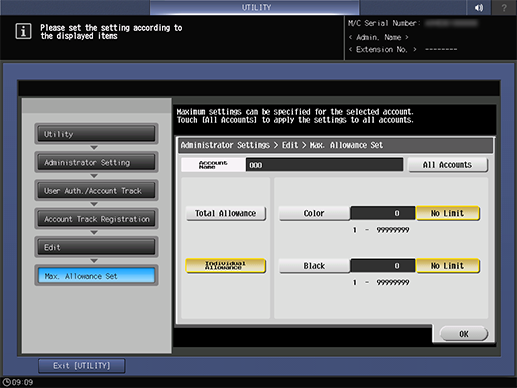
[Total Allowance]: Sets the maximum number of sheets by totaling both [Color] and [Black].
[Individual Allowance]: Sets the maximum number of sheets individually for [Color] and [Black].
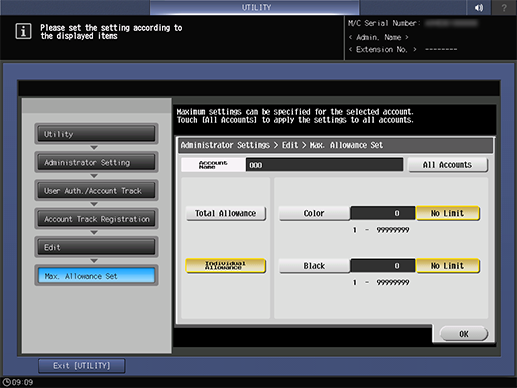
In case [Individual Allowance] is selected, select [Color] or [Black].
[Total]: Sets the maximum number of sheets by totaling both [Color] and [Black].
[Color]: Sets the maximum number of sheets for color printing.
[Black]: Sets the maximum number of sheets for black (monochrome) printing.
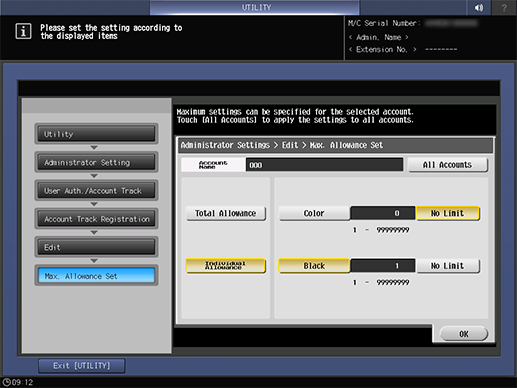
Press [All Accounts] to apply the setting to all accounts.
If you press [No Limit], the entered value returns to "0", and the maximum number of sheets is not set.
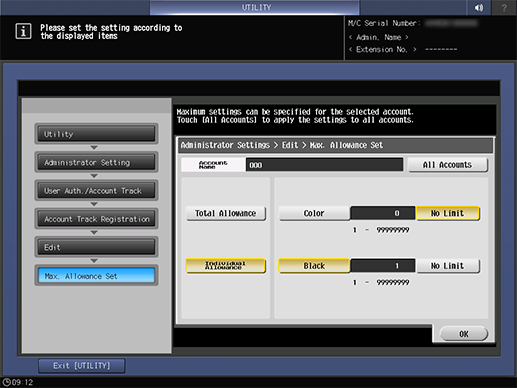


 in the upper-right of a page, it turns into
in the upper-right of a page, it turns into  and is registered as a bookmark.
and is registered as a bookmark.