
[Account Track Registration]
Overview
Assign optional number to each account, and set [Account Name], [Password], [Max. Allowance Set], and [Function Permission].
Registered account tracks are displayed in a list, and changes or deletions of registered uses are allowed.
Setting Items
Screen access
Control panel - Utility/Counter - [Administrator Setting] - [User Auth./Account Track] - [Account Track Settings] - [Account Track Registration]
Setting item | Description |
|---|---|
Account No. key | Assigns account to selected No. key. |
New accounts can be registered and changed. | |
[Delete] | Deletes selected account. |
Setting Procedure (Registering an Account)
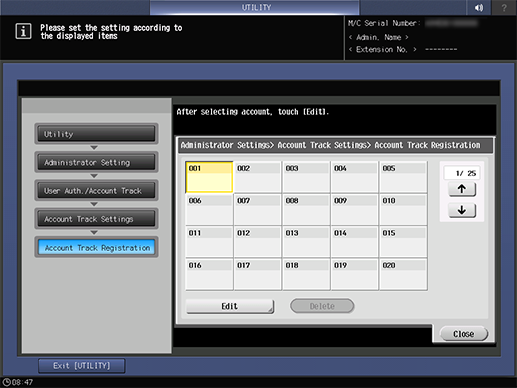
The [Edit] screen is displayed.
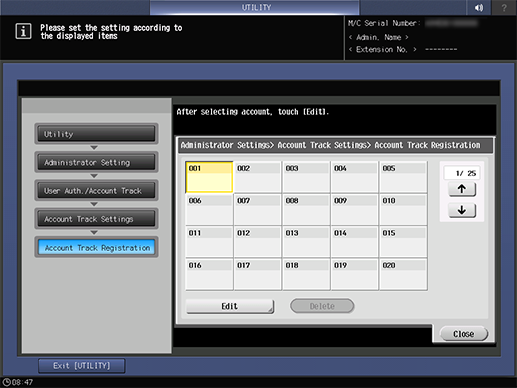
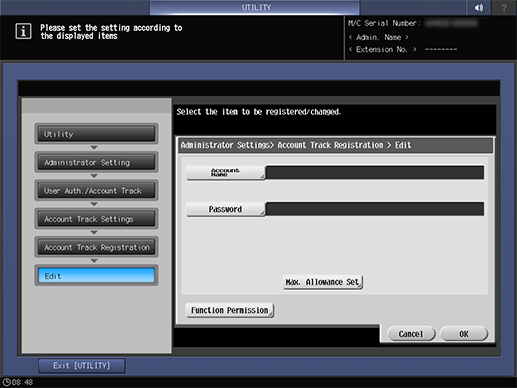
Setting Procedure (Deleting an Account)
The deletion confirmation screen is displayed.
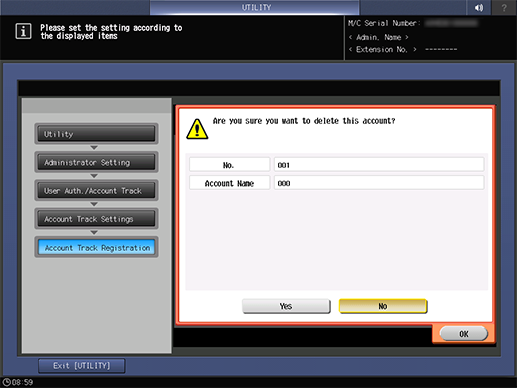
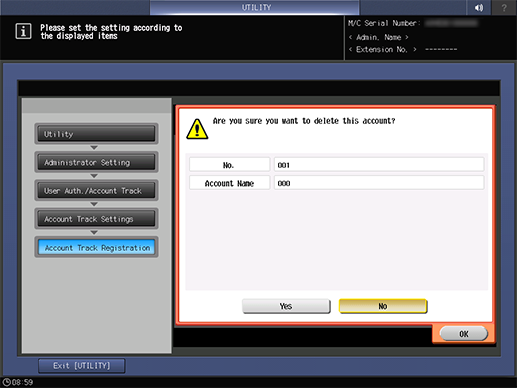
 in the upper-right of a page, it turns into
in the upper-right of a page, it turns into  and is registered as a bookmark.
and is registered as a bookmark.