
[Add E-mail Address]
Overview
Additionally register an email address.
Up to 450 addresses can be registered.
Setting Procedure
If [E-mail] is not selected, press [E-mail].
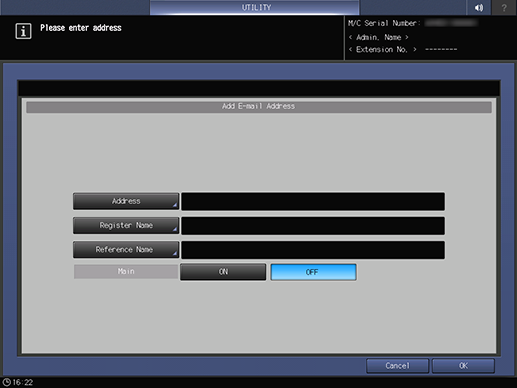
[Address]: Enter the email address. Up to 256 single-byte characters can be entered.
[Register Name]: Enter the recipient name. The registered name is displayed in the address list. Up to 24 single-byte characters (12 double-byte characters) can be entered.
[Reference Name]: Enter text to search for an address. Up to 24 single-byte characters (12 double-byte characters) can be entered.
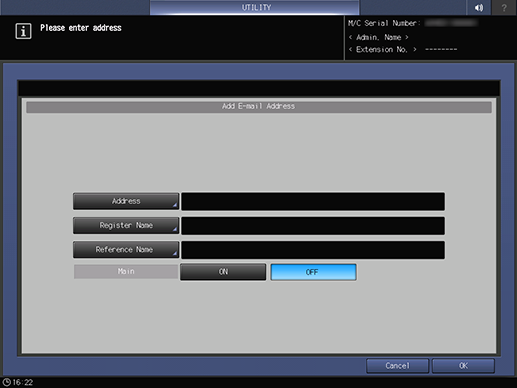
If this option is set, you can extract the address using the [Main] key when sending scan data.
The [Main] key is only available when you register an address from [Scan Address Register] in [Administrator Setting].
 in the upper-right of a page, it turns into
in the upper-right of a page, it turns into  and is registered as a bookmark.
and is registered as a bookmark.