
[Highlight Adjustment]
Overview
Change the gamma curve and manually adjust the gradation and background density of the highlighted part.
Adjust if the gradation density reproduction of the highlighted part differs for each screen.
NOTICE
The following setting is required to use this function.
- Perform [Gamma Automatic Adj.].
Tips
- Use [Highlight Automatic Adj.] to perform the automatic adjustment. For details, refer to [Highlight Automatic Adj.].
Reference
- For details about [Gamma Automatic Adj.], refer to [Adjustment / Maintenance].
Setting Procedure
1
Press [Next] or [Previous] to select a color to be adjusted and then press [Print Mode].
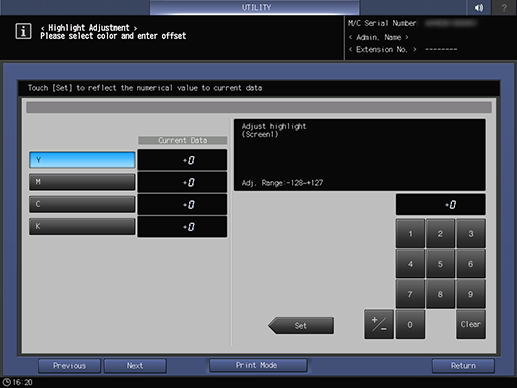
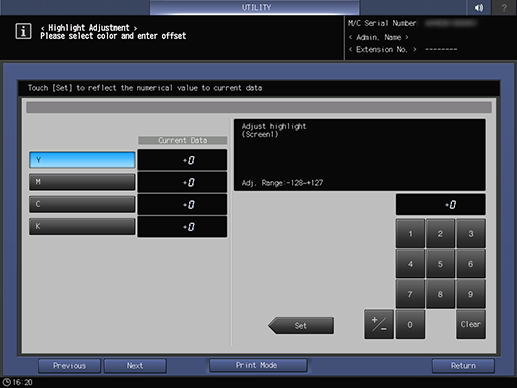
2
Set A4 v paper and select the relevant paper feed tray.
3
Press Start on the Control panel.
A chart is output.
4
Press [Exit PrintMode] to return to the setting screen.
5
Check the output chart.
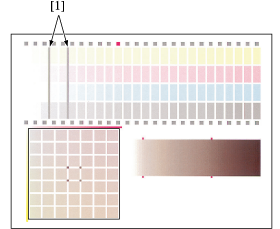
Ensure that the beginning of respective CMYK highlighted part is uniform and that it is aligned between the gray reference lines [1].
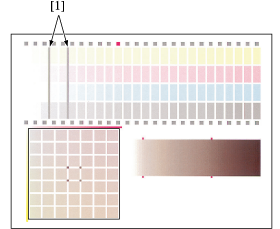
6
If any adjustments are required, select the key for the color you want to adjust and enter the values using the on-screen keypad or using Keypad on Control panel.
Use [+ / -] to select the plus or minus of the numeric value. To change [Current Data], press [Set].
[Adj. Range:-128~+127]
7
Repeat steps 1 to 6 until the desired result is obtained.



 in the upper-right of a page, it turns into
in the upper-right of a page, it turns into  and is registered as a bookmark.
and is registered as a bookmark.