
[IPv4 Settings]
Overview
Set the IPv4 address of this system to suit the IPv4 environment you use.
Do not set the following combination for [IP Address] and [Subnet Mask].
- [IP Address]: 203.0.113.1
- [Subnet Mask]: 255.255.255.0
When changing from [Auto Input] to [Manual Input], numerical values of [DHCP Settings] and [BOOTP Settings] becomes invalid. Also, when changing from [Manual Input] to [Auto Input], the following numerical values becomes valid.
- [DHCP Settings]
- [BOOTP Settings]
- [ARP/PING Settings]
- [AUTO IP Settings]
Setting Procedure (Manually Setting the IPv4 Address)
Manually set IP address of this system according to used IPv4 environment.
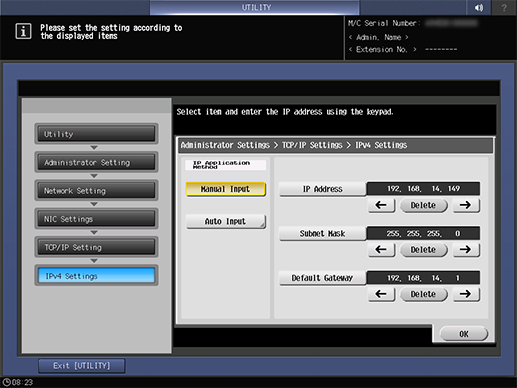
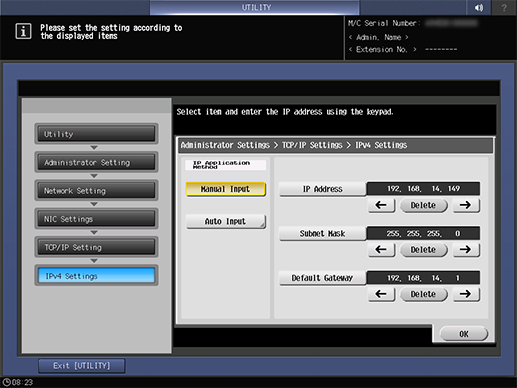
The following items are selectable.
- [IP Address]
- [Subnet Mask]
- [Default Gateway]
 /
/ and move the cursor to the delimiter to enter.
and move the cursor to the delimiter to enter.[Delete]: Deletes all the numerical values in delimiters where the cursor is located.
Setting Procedure (Automatically Acquiring the IPv4 Address)
Automatically acquire the IP address of this system according to the IPv4 environment used.
IP address get method can be selected.
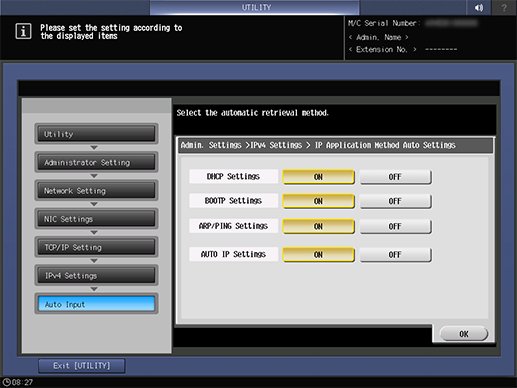
Configure the setting to suit the IPv4 environment used.
The following items are available.
- [DHCP Settings]
- [BOOTP Settings]
- [ARP/PING Settings]
- [AUTO IP Settings]
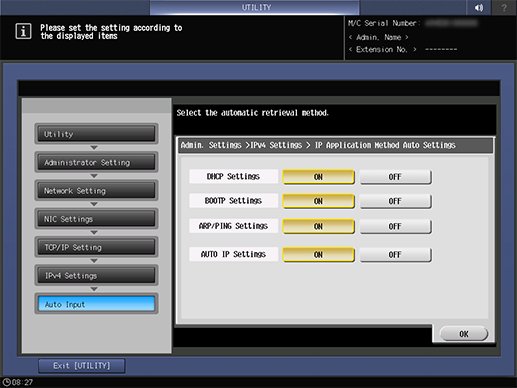


 in the upper-right of a page, it turns into
in the upper-right of a page, it turns into  and is registered as a bookmark.
and is registered as a bookmark.