
[Administrator Registration]
Overview
Specify the system's administrator name and the administrator's extension number and email address.
The specified administrator name and extension number are always displayed in the [< Admin. Name >] and [< Extension No. >] fields on the [UTILITY] screen.
This information can be shown to the user as a contact in the event of an error.
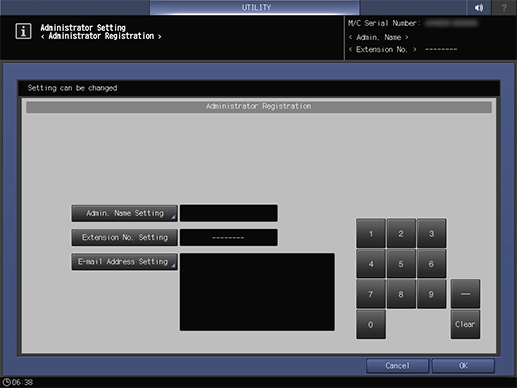
- An administrator email address must be registered in order to use the email function of the system.
- When sending a message by email from this system, if the sender's email address is not set, the administrator's email address is used as the From address.
- For details about how to enter characters, refer to Entering Text.
Setting Items
Screen access
Control panel - Utility/Counter - [Administrator Setting] - [Administrator Registration]
Setting item | Description | |
|---|---|---|
[Admin. Name Setting] | Character keys | Set the administrator name of this system. Up to 20 single-byte characters can be entered. |
[Del] | When there is no character at the cursor position, the character directly to the left of the cursor is deleted. If the cursor is on a character, that character is deleted. | |
[Shift] | Switches between uppercase and lowercase characters, or numbers and symbols. | |
[Space] | Inserts a space. | |
[Extension No. Setting] | Keypad | Set the extension number of the system's administrator. |
[Clear] | Deletes all entered numerical values. | |
[Extension No. Setting] | Use touch panel keypad to enter the internal line number. You can enter up to 8 single-byte characters including hyphens (-). | |
[E-mail Address Setting] | Keypad | Register the email address of the system's administrator. The email address can be specified using up to 250 single-byte characters. |
[Clear] | Deletes all entered numerical values. | |
[Del] | When there is no character at the cursor position, the character directly to the left of the cursor is deleted. If the cursor is on a character, that character is deleted. | |
[Shift] | Switches between uppercase and lowercase characters, or numbers and symbols. | |
[Space] | Inserts a space. | |



 in the upper-right of a page, it turns into
in the upper-right of a page, it turns into  and is registered as a bookmark.
and is registered as a bookmark.