
[Copy Screen Customize Set]
Overview
Change the positioning of setting items displayed on the upper half of the [COPY] screen.
Sorting by items that are most frequently used can help you work more efficiently.
Setting Items
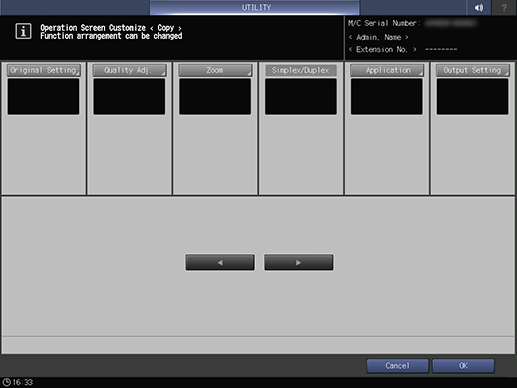
Setting item | Description |
|---|---|
[Original Setting] | Selects the item that you want to reposition. Selected items are displayed with a light blue frame. Press [*] or [)] to move the selected items one by one to the left or right. |
[Quality Adj.] | |
[Zoom] | |
[Simplex/Duplex] | |
[Application] | |
[Output Setting] |
 in the upper-right of a page, it turns into
in the upper-right of a page, it turns into  and is registered as a bookmark.
and is registered as a bookmark.