
[TCP Socket]
Overview
Set the communication function (TCP Socket) using the TWAIN driver.
The following settings are required to use [Use SSL/TLS] or [Port Number (SSL/TLS)].
- Register certificate in system.
- Set [Mode using SSL/TLS] of [SSL Setting] to [Admin. Mode] or [Admin. Mode and User Mode].
- For details on the certificate, refer to [Device Certificate Setting].
- For details about [SSL Setting], refer to [SSL Setting].
Setting Items
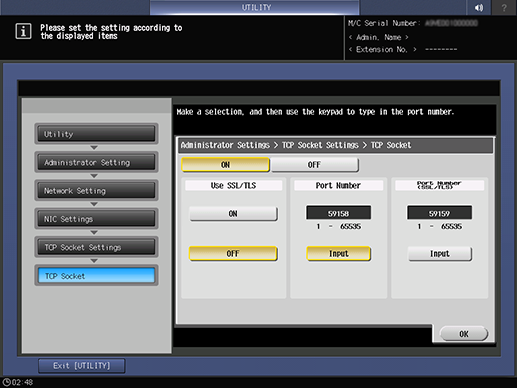
Setting item | Description |
|---|---|
[ON] | Uses TCP Socket. |
[OFF] | Does not use TCP Socket. |
[Use SSL/TLS] | Configure settings to use SSL for a communication using TWAIN driver. |
[Port Number] | Set the port to establish a communication using the TWAIN driver. Press [Input] to enter port number using the Keypad of the Control panel. Range: 1 to 65535 |
[Port Number (SSL/TLS)] | Set the port number for SSL/TLS communication. Press [Input] to enter port number using the Keypad of the Control panel. Range: 1 to 65535 |


 in the upper-right of a page, it turns into
in the upper-right of a page, it turns into  and is registered as a bookmark.
and is registered as a bookmark.