
[Development Output Fine Adj.]
Overview
Adjust the development output for yellow, magenta, cyan, and black individually.
You can set whether to prioritize prevention of white spot or improvement of covered margin.
Tips
- If you return to the [MACHINE] screen after changing the setting, [Gamma Automatic Adj.] is performed.
Setting Procedure
1
Press the key for the item to be adjusted.
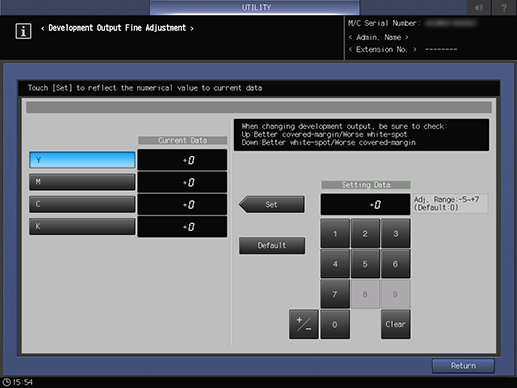
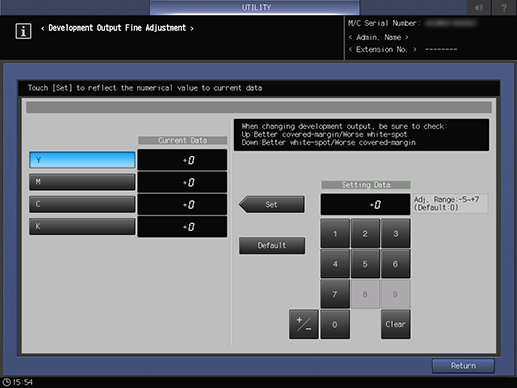
2
Use the on-screen keypad to enter the numeric value.
Use [+ / -] to select the plus or minus of the numeric value. To change [Current Data], press [Set].
Adjustment range: (Prevention of white spot) -5 to +7 (Improvement of covered margin)
Keypad: Enter the numeric value.
[+ / -]: Sets the plus or minus of the numeric value.
[Clear]: Returns the entered numeric value to "0".

 in the upper-right of a page, it turns into
in the upper-right of a page, it turns into  and is registered as a bookmark.
and is registered as a bookmark.