
[Personal Info. Protection]
Overview
Configure the setting to restrict displaying of personal information such as the user name or address on the Touch panel of this system.
Enabling this setting protects personal information.
Setting Items
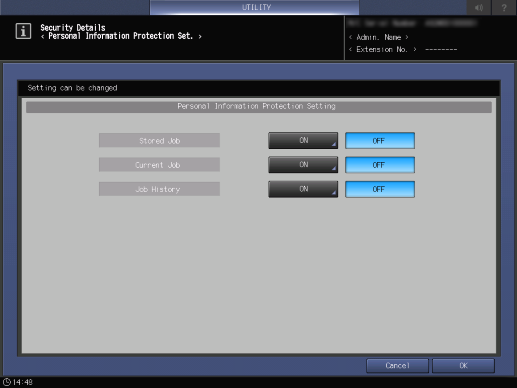
Setting item | Description | |
|---|---|---|
[Stored Job] | [ON] | Enables the personal information protection setting of a store job. Set [User Name]. |
[OFF] | Disables the personal information protection setting of a store job. | |
[Current Job] | [ON] | Enables the personal information protection setting of the active job. Set [User Name] and [File Name/Box Name]. |
[OFF] | Disables the personal information protection setting of the active job. | |
[Job History] | [ON] | Enables the personal information protection setting of a job history. Set [User Name], [File Name/Box Name], and [Address]. |
[OFF] | Disables the personal information protection setting of a job history. | |
Setting Procedure (Setting [Stored Job])
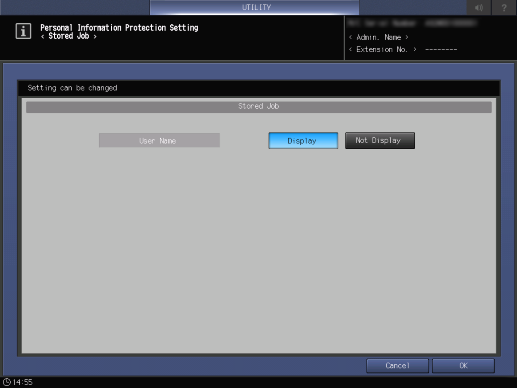
The setting screen is displayed.
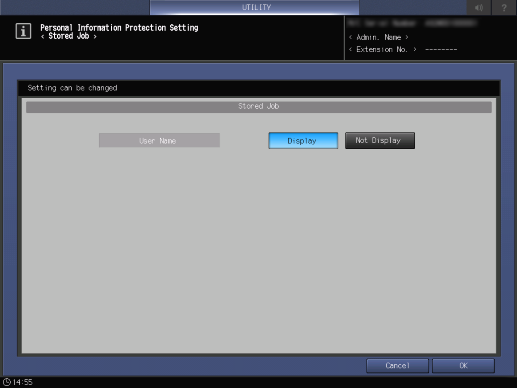
[Display]: Displays the store job's user name.
[Not Display]: Does not display the store job's user name.
Setting Procedure (Setting [Current Job])
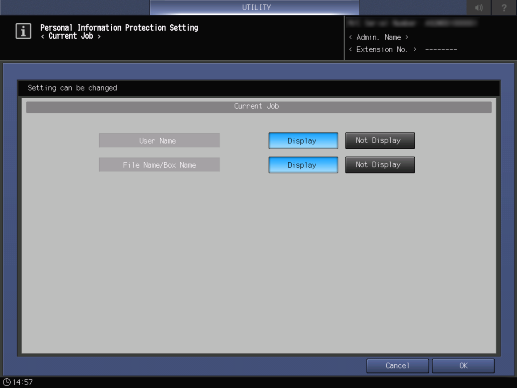
The setting screen is displayed.
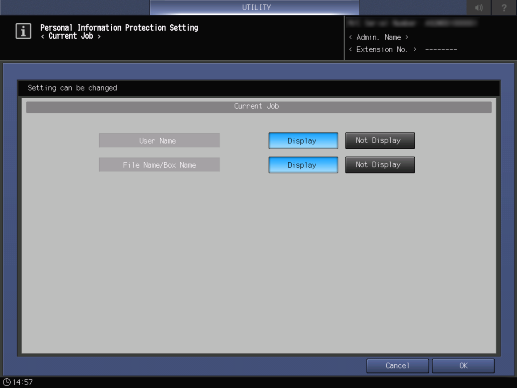
[Display]: Displays the active job's user name.
[Not Display]: Does not display the active job's user name.
[Display]: Displays the active job's file name and box name.
[Not Display]: Does not display the active job's file name and box name.
Setting Procedure (Setting [Job History])
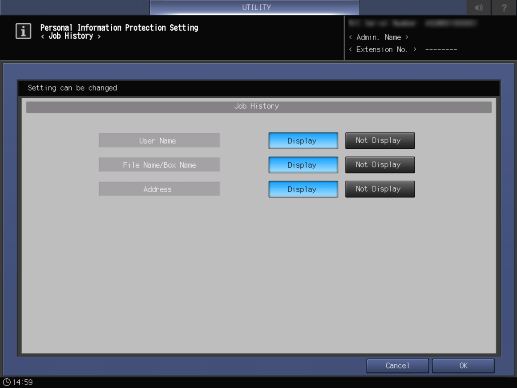
The setting screen is displayed.
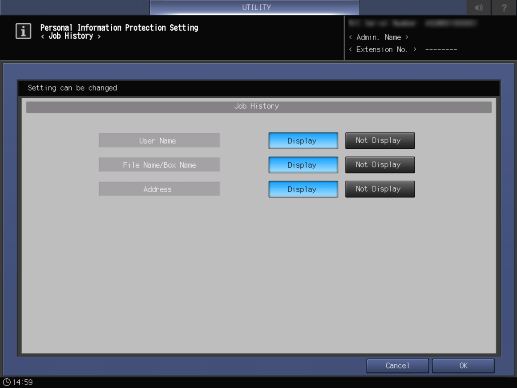
[Display]: Displays the job history's user name.
[Not Display]: Does not display the job history's user name.
[Display]: Displays the job history's file name, box name, and address.
[Not Display]: Does not display the job history's file name, box name, and address.
 in the upper-right of a page, it turns into
in the upper-right of a page, it turns into  and is registered as a bookmark.
and is registered as a bookmark.