
What Is [Erase Correction]?
Overview
Set the image area of the original.
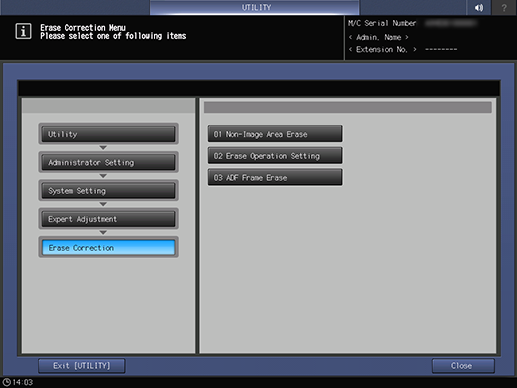
Setting Items
Screen access
Control panel - Utility/Counter - [Administrator Setting] - [System Setting] - [Expert Adjustment] - [Erase Correction]
Setting item | Description |
|---|---|
Erases a margin area outside the original when the original is scanned on the original glass. | |
Configure detailed settings for when [NoImageAreaErase] is selected using [Application] provided on [COPY] and [SCAN] screens. | |
Configure the settings for erasing (frame erasing) images located at the top, bottom and on both sides of the document when scanning the document using the ADF. |
 in the upper-right of a page, it turns into
in the upper-right of a page, it turns into  and is registered as a bookmark.
and is registered as a bookmark.