
[DNS Domain]
Overview
Set the domain name to suit the DNS domain you use.
- To enter the domain name using 64 characters or more, you need to delimit it with a period (.).
Setting Items
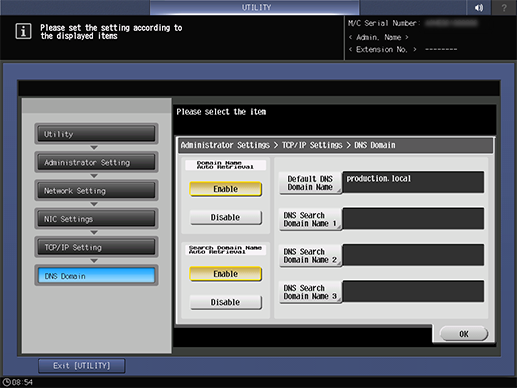
Setting item | Description | |
|---|---|---|
[Domain Name Auto Retrieval] | [Enable] | Retrieves domain name automatically. |
[Disable] | Does not retrieve domain name automatically. | |
[Search Domain Name Auto Retrieval] | [Enable] | Retrieves search domain name automatically. |
[Disable] | Does not retrieve search domain name automatically. | |
[Default DNS Domain Name] | [C] | Collectively deletes the entered characters. |
[Delete] | Deletes all text in separator under cursor position. | |
Character keys | Manually set the DNS default domain name. Up to 253 single-byte characters can be entered, including periods. | |
[Shift] | Switches between uppercase characters symbols, or numbers and symbols. | |
[Enlarge ON] | Enlarges the text input screen to make it easier to view. | |
[Enlarge OFF] | The enlarged text input screen is returned to the default size. | |
[Undo] | Returns entered text to default. | |
[DNS Search Domain Name 1] to [DNS Search Domain Name 3] | [C] | Collectively deletes the entered characters. |
[Delete] | Deletes all text in separator under cursor position. | |
Character keys | Manually set the DNS search domain name. Up to 253 single-byte characters can be entered, including periods. | |
[Shift] | Switches between uppercase characters symbols, or numbers and symbols. | |
[Enlarge ON] | Enlarges the text input screen to make it easier to view. | |
[Enlarge OFF] | The enlarged text input screen is returned to the default size. | |
[Undo] | Returns entered text to default. | |

 in the upper-right of a page, it turns into
in the upper-right of a page, it turns into  and is registered as a bookmark.
and is registered as a bookmark.