
What Is [Security Setting (UK-301)]?
Overview
Set the security functions of Auto Inspection Unit UK-301.
System can be configured so as to ensure its security and to guard against unauthorized access, information leaks, and other threats.
All the following options are required to use this function.
- Intelligent Quality Care Unit IQ-501
- Auto Inspection Unit UK-301
- Video Interface Kit VI-514
- Video Interface Kit VI-515
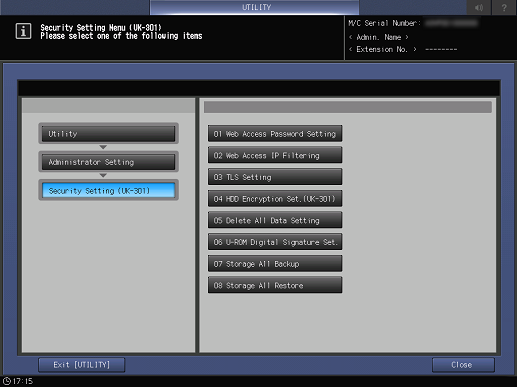
Setting Items
Screen access
Control panel - Utility/Counter - [Administrator Setting] - [Security Setting (UK-301)]
Setting item | Description |
|---|---|
Set the Web Utilities password for Auto Inspection Unit UK-301. | |
Set Web Utilities IP filtering for Auto Inspection Unit UK-301. | |
Set the encryption of Auto Inspection Unit UK-301 network communications. | |
Set the HDD encryption function of Auto Inspection Unit UK-301. | |
Select [Erase Mode] to overwrite and delete the Auto Inspection Unit UK-301 HDD data or non-volatile memory data with other specific data. | |
Configure the setting to enable the digital signature verification function for Auto Inspection Unit UK-301 firmware. | |
Back up data (reference images and automatic inspection reports) in the Auto Inspection Unit UK-301 HDD to a USB external storage device. | |
Select [Storage All Backup] to back up data in the Auto Inspection Unit UK-301 HDD to an external storage device, and restore the data to the Auto Inspection Unit UK-301 HDD. |

 in the upper-right of a page, it turns into
in the upper-right of a page, it turns into  and is registered as a bookmark.
and is registered as a bookmark.