
[Front & Back Density]
Overview
Set the transfer output voltages when outputting.
If an uneven density occurs when the transfer output voltage is automatically corrected in general use, manually adjust the correction value.
Setting Procedure
1
Press the key for the item to be adjusted.
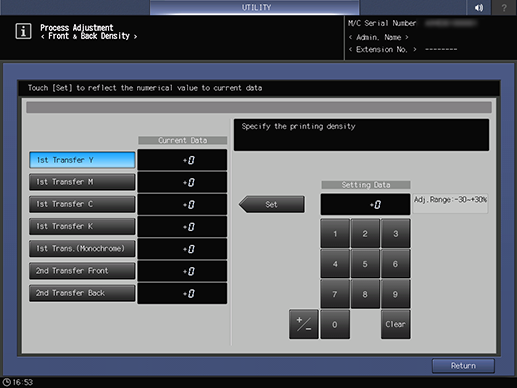
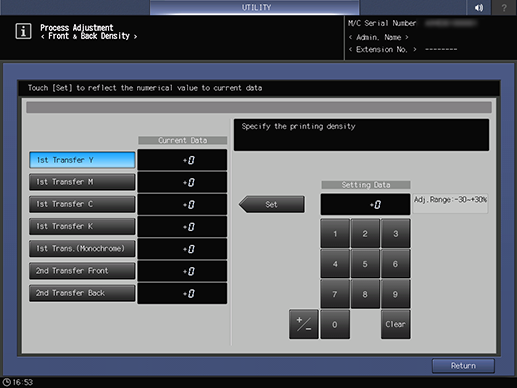
2
Use the on-screen keypad or the Keypad of the Control panel to enter the numeric value.
Use [+ / -] to select the plus or minus of the numeric value. To change [Current Data], press [Set].
[Adj.Range:-30~+30%]
Keypad: Enter the numeric value.
[+ / -]: Sets the plus or minus of the numeric value.
[Clear]: Returns the entered numeric value to "0".
 in the upper-right of a page, it turns into
in the upper-right of a page, it turns into  and is registered as a bookmark.
and is registered as a bookmark.