
What Is [Detail Settings]?
Overview
Configure the detailed settings related to the network.
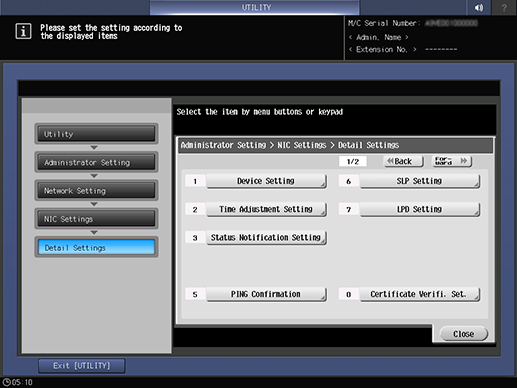
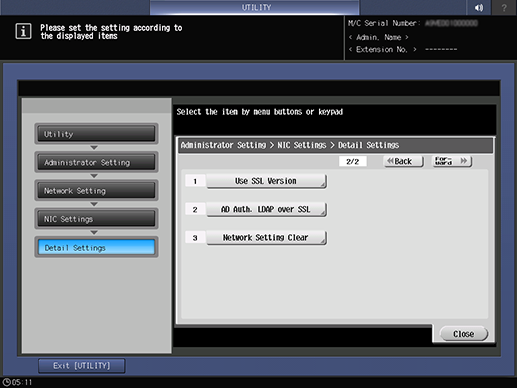
- For details about how to enter characters, refer to Entering Text.
Setting Items
Screen access
Control panel - Utility/Counter - [Administrator Setting] - [Network Setting] - [NIC Settings] - [Detail Settings]
Setting item | Description |
|---|---|
Check the MAC address of this system, or set the network speed. | |
Configure settings to automatically adjust the date and time of this system using NTP (Network Time Protocol). | |
Configure settings to notify the specified address of an error when an error such as a paper jam occurs on this system. | |
Use ping to verify that the device that communicates with this system is properly connected. | |
Configure the settings to use an SLP (Service Location Protocol)-compatible application. | |
Enabling LPD (Line Printer Daemon) configures the setting to use LPR (LPD) printing. | |
Configure settings to verify the certificate reliability of the other communicating party. | |
Set the SSL version to be used. | |
Configure settings to enable SSL when using LDAP in Active Directory authentication. | |
Returns system network to default. |

 in the upper-right of a page, it turns into
in the upper-right of a page, it turns into  and is registered as a bookmark.
and is registered as a bookmark.