
[Add SMB Address]
Overview
Additionally register an SMB destination (SMB server).
Up to 150 destinations can be registered.
Setting Procedure
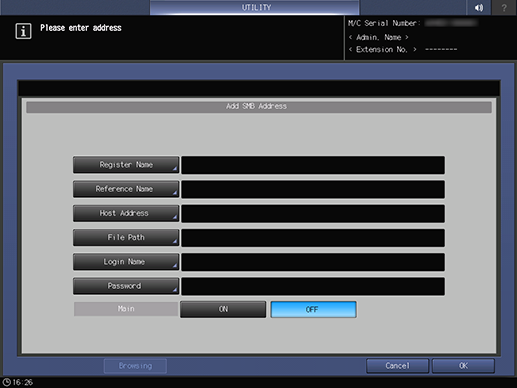
[Register Name]: Enter the destination name. The registered name is displayed in the destination list. Up to 24 single-byte characters (12 double-byte characters) can be entered.
[Reference Name]: Enter text to search for a destination. Up to 24 single-byte characters (12 double-byte characters) can be entered.
[Host Address]: Enter the address of the SMB server. Up to 253 single-byte characters can be entered.
[File Path]: Enter the file path of the SMB server. Up to 255 single-byte characters (127 double-byte characters) can be entered.
[Login Name]: Enter the account name of the SMB server. Up to 32 single-byte characters (16 double-byte characters) can be entered.
[Password]: Enter the password for the SMB server. Up to 32 single-byte characters can be entered. The entered password is shown by "*".
[Browsing]: Searches for a destination in the browser list on the network.
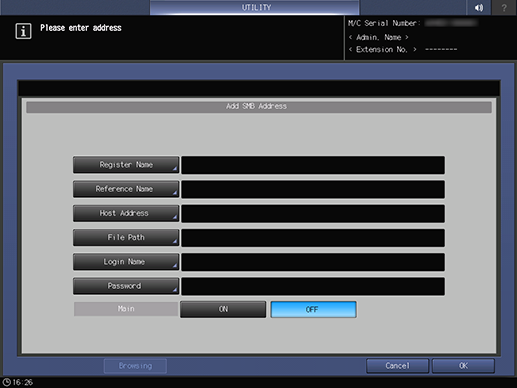
If this option is set, you can extract the destination using the [Main] key when sending scan data.
The [Main] key is only available when you register a destination from [Scan Address Register] in [Administrator Setting].
 in the upper-right of a page, it turns into
in the upper-right of a page, it turns into  and is registered as a bookmark.
and is registered as a bookmark.