
[DNS Server Settings (IPv6)]
Overview
Configure the settings required to access the computer or server on the network from this system in the IPv6 environment.
Setting Items
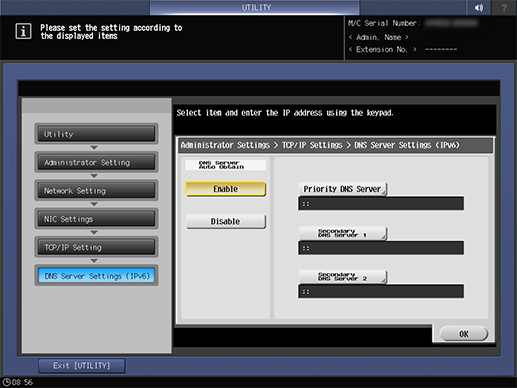
Setting item | Description | |
|---|---|---|
[DNS Server Auto obtain] | [Enable] | Automatically acquires DNS server address. |
[Disable] | Does not automatically acquire DNS server address. | |
[Priority DNS Server] | [C] | Collectively deletes the entered characters. |
[Delete] | Deletes all text in separator under cursor position. | |
Keypad | Enter the priority DNS server address. Range: 1 byte to 39 bytes | |
[Undo] | Returns to settings before change. | |
[Secondary DNS Server 1] to [Secondary DNS Server 2] | [C] | Collectively deletes the entered characters. |
[Delete] | Deletes all text in separator under cursor position. | |
Keypad | Enter the address of Secondary DNS Server 1 or Secondary DNS Server 2. Range: 1 byte to 39 bytes | |
[Undo] | Returns to settings before change. | |
 in the upper-right of a page, it turns into
in the upper-right of a page, it turns into  and is registered as a bookmark.
and is registered as a bookmark.