
What Is [System Setting]?
Overview
Configure the basic settings related to various operations and displays of this system.
You can customize this system for ease of use by changing settings depending on the usage environment.
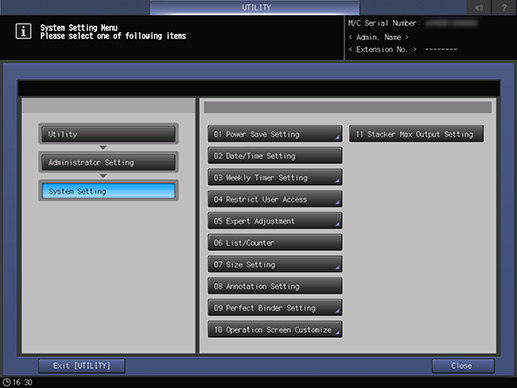
Setting Items
Screen access
Control panel - Utility/Counter - [Administrator Setting] - [System Setting]
Setting item | Description | |||
|---|---|---|---|---|
Configure the setting to reduce power consumption of this system. | ||||
Specify the date/time, daylight-saving time, and timezone for this system. | ||||
Set the usage time (ON/OFF time) of the system with a timer. | ||||
Configure settings to restrict user access to certain functions. | ||||
[Expert Adjustment] | Set the reference value for the density level when [Auto] is selected on the [COPY], [SCAN] or [STORE] screen. | |||
Set the image area of the original. | ||||
Adjust the lead-edge position, centering, and magnification of an image when printing. | ||||
[Finisher Adjustment] | [Staple Finisher Adjustment] | Makes the main adjustments for the finisher. | ||
Make various adjustments of Saddle Stitcher SD-510. | ||||
Make various adjustments of Punch Unit PK-525. | ||||
Make various adjustments of PostInserter PI-502. | ||||
[Multi Folder Adjustment] | Adjust the punch hole position of FoldingUnit FD-503. | |||
Adjust the fold position for FoldingUnit FD-503. | ||||
Make various adjustments of Large Capacity Stacker LS-507. | ||||
[Saddle Stitcher Adjustment] | Make various adjustments of SaddleStitcher SD-506. | |||
Make various adjustments of Saddle Stitcher SD-513. | ||||
Make various adjustments of Perfect Binder PB-503. | ||||
Make various adjustments for Relay Unit RU-510. | ||||
Make various adjustments for Trimmer Unit TU-510. | ||||
Adjust the scanning start position, centering, and magnification of an image when scanning the original. | ||||
Set the density to output. | ||||
[Quality Adjustment] | Use the scanner to correct the IDC sensor and perform gamma correction. | |||
Use the scanner to change the gamma curve. The gradation and background density of the highlighted part will be adjusted automatically. | ||||
Change the gamma curve and manually adjust the gradation and background density of the highlighted part. | ||||
Configure the frequency of the stabilization corrective action of jobs. | ||||
Select the screen type to be used for print processing. | ||||
Set the items to be prioritized when compressing images of 1200 dpi or higher used for printing that are handled by the Image Controller. | ||||
Create a density balance adjustment value and apply the adjustment value to correct density unevenness. | ||||
Sequentially perform adjustments to eliminate image quality failures that occur in use of this system. | ||||
Make various adjustments of ADF. | ||||
Set the staple angle when stapling the left corner of the paper. | ||||
Print the setting lists. | ||||
Set the detail of the paper sizes used on this system. | ||||
Registers or edits [Annotation]. | ||||
Configure settings for the following items when using Perfect Binder PB-503.
| ||||
Change the font size of the text displayed in Touch panel, or alignment of [COPY] and [STORE], [SCAN] screen or device status function key. | ||||
Set the maximum number of sheets to be output to Main tray of the stacker. | ||||
 in the upper-right of a page, it turns into
in the upper-right of a page, it turns into  and is registered as a bookmark.
and is registered as a bookmark.