
What Is [Scan Address Register]?
Overview
Two methods are available to set a destination (where data will be sent) for sending scan data: entering a destination every time, and selecting a desired pre-registered destination.
[Scan Address Register] is a method for registering destinations in advance, and in addition to destinations, it also allows you to register subject lines (email titles) and body text content used when sending by email.
It is convenient to register frequently used destinations, titles, and texts.
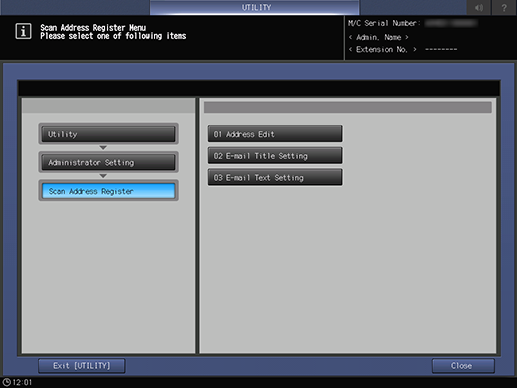
Setting Items
Screen access
Control panel - Utility/Counter - [Administrator Setting] - [Scan Address Register]
Setting item | Description |
|---|---|
Register, edit, or delete a destination. | |
Register or edit the title of the email you want to send. | |
Registers or edits the text of an email you want to send. |
 in the upper-right of a page, it turns into
in the upper-right of a page, it turns into  and is registered as a bookmark.
and is registered as a bookmark.