
[NIC Settings]
Overview
Configure the network settings of this system.
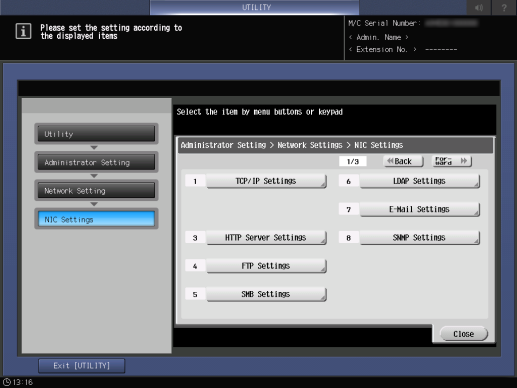
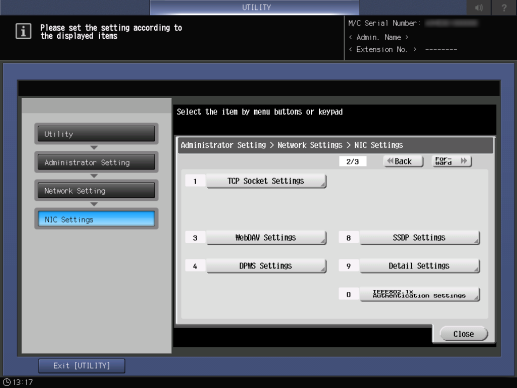
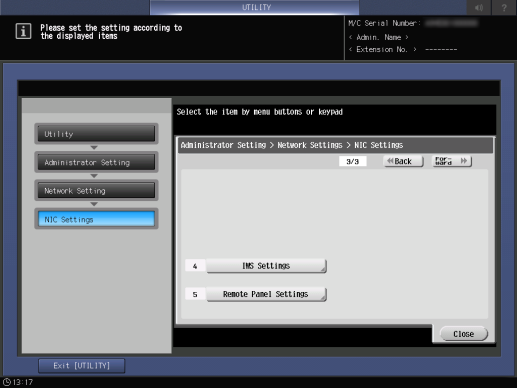
Setting Items
Screen access
Control panel - Utility/Counter - [Administrator Setting] - [Network Setting] - [NIC Settings]
Setting item | Description |
|---|---|
Configure settings for communication using TCP/IP environment. | |
Configure settings to use http server. | |
Set the proxy server that communicates with this system when performing FTP sending, or configure settings when using this system as the FTP server. | |
Configure client settings when sending SMB (Server Message Block) and settings when using this system as the SMB server. | |
Configure settings to register the LDAP server or search for addresses from Active Directory. | |
Set the server that communicates with this system when sending an email, and configure settings to receive emails from this system. | |
Configure the settings required to acquire or monitor information on this system when using SNMP (Simple Network Management Protocol). | |
Set TCP Socket. | |
Set the proxy server that communicates with this system when performing WebDAV sending, or configure settings when using this system as the WebDAV server. | |
Set the usage environment of the Web service function (DPWS: Devices Profile for Web Services). | |
Configure settings to find the services that this system can provide from software and other services on the network using SSDP (Simple Service Discovery Protocol). | |
Configure the detailed settings related to the network. | |
Set the environment to use the IEEE802.1x authentication. | |
Set usage environment for IWS (Internal Web Server) function. | |
Configure settings to allow the customer engineer to operate the remote panel. |
 in the upper-right of a page, it turns into
in the upper-right of a page, it turns into  and is registered as a bookmark.
and is registered as a bookmark.