
[Web Access Password Setting]
Overview
Set the Web Utilities password for Auto Inspection Unit UK-301.
When Auto Inspection Unit UK-301 is mounted, this item is displayed, and setting becomes possible.
NOTICE
- Remember the password you set. By chance if you forget the password, contact service representative.
Reference
- For details about how to enter characters, refer to Entering Text.
Setting Items
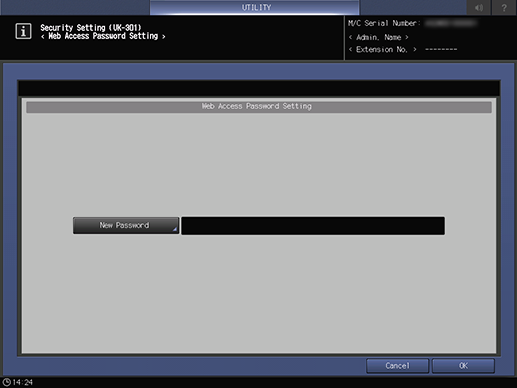
Setting item | Description |
|---|---|
[New Password] | To display character keys on the screen, press [New Password]. Enter the desired password, and press [OK]. 8 to 64 single-byte characters can be entered. |


 in the upper-right of a page, it turns into
in the upper-right of a page, it turns into  and is registered as a bookmark.
and is registered as a bookmark.