
[IEEE802.1x Authentication Settings]
Overview
Set the environment to use the IEEE802.1x authentication.
Using the IEEE802.1x authentication allows you to connect only the devices permitted by the administrator to this system. Tight security can be ensured for this system.
- For details about the IEEE802.1x authentication configured in Web Connection, refer to [IEEE802.1X Authentication Setting].
Setting Items
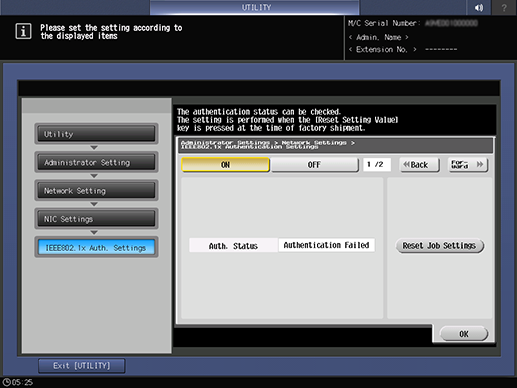
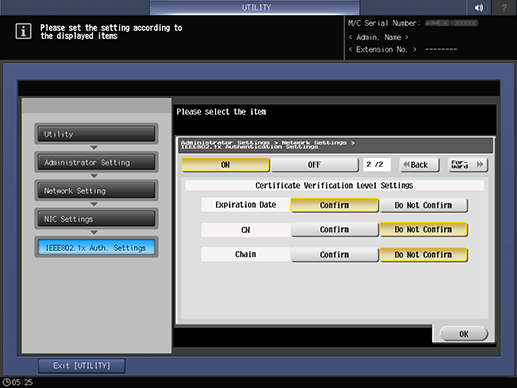
Setting item | Description | |
|---|---|---|
[ON] | Uses IEEE802.1x authentication. | |
[OFF] | Does not use IEEE802.1x authentication. | |
[Auth. Status] | Displays the authentication status. | |
[Reset Job Settings] | Returns the setting value of the IEEE802.1x authentication configured with Web Connection to the default. | |
[Certificate Verification Level Settings] | [Expiration Date] | Checks whether the certificate has expired when verifying the certificate during SSL communication. |
[CN] | Checks whether the CN (Common Name) of the certificate matches the server address. | |
[Chain] | Checks whether there are any problems in the certificate chain (certificate path). To confirm the chain, refer to the external certificate managed in the system. | |

 in the upper-right of a page, it turns into
in the upper-right of a page, it turns into  and is registered as a bookmark.
and is registered as a bookmark.