
[WebDAV Client Settings]
Overview
Set the WebDAV server used as the destination when sending scan data with WebDAV.
This item is required to use a function such as Scan to WebDAV.
- For details about how to enter characters, refer to Entering Text.
Setting Items
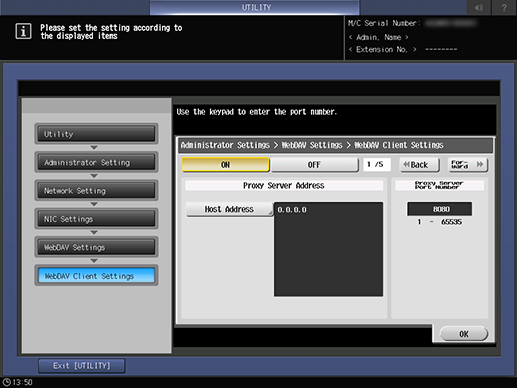
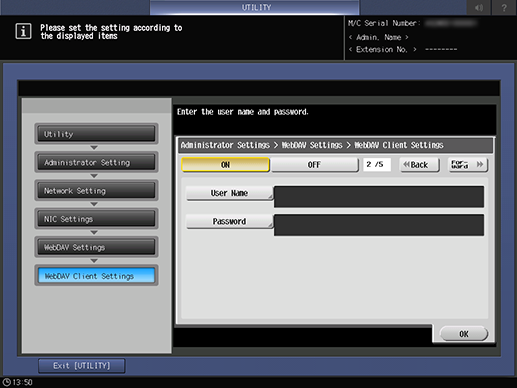
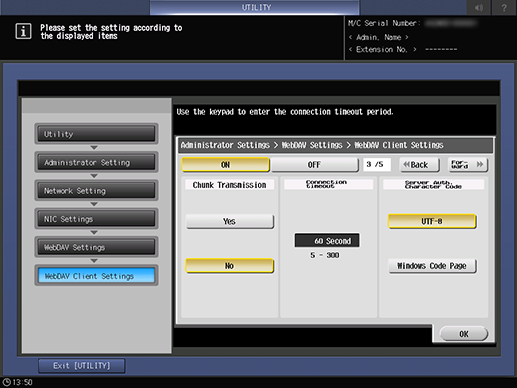
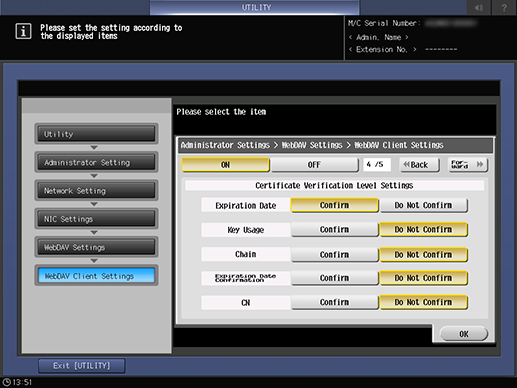
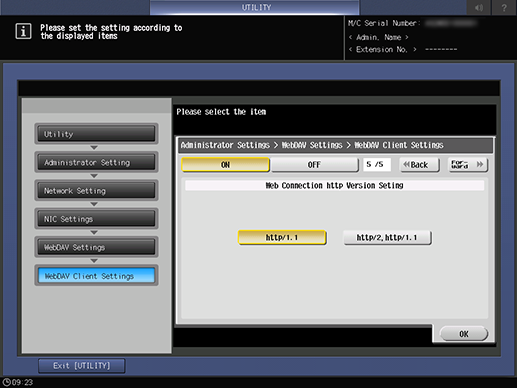
Setting item | Description | |
|---|---|---|
[ON] | Uses WebDAV sending function. | |
[OFF] | Does not use WebDAV sending function. | |
[Proxy Server Address] - [Host Address] | [Input Host Name] | Enter the host name of the proxy server that communicates with this system when performing WebDAV transmission. Up to 253 single-byte characters can be entered, including periods. If entering 64 or more single-byte characters, it is necessary to separate them using periods (.). |
[IPv4 Address Input] | Enter the IPv4 address. Range: (0 to 255).(0 to 255).(0 to 255).(0 to 255) | |
[IPv6 Address Input] | Enter the IPv6 address. Range: 1 byte to 39 bytes | |
[Proxy Server Port Number] | Sets the port number of the proxy server that communicates with this system when performing WebDAV sending. Enter the port number using the Keypad of the Control panel. Range: 1 to 65535 | |
[User Name] | Sets the user name of the proxy server that communicates with this system when performing WebDAV transmission. Up to 63 single-byte characters can be entered. | |
[Password] | Sets proxy server password that communicates with system when sending via WebDAV. Up to 63 single-byte characters can be entered. | |
[Chunk Transmission] | Configure settings to send in chunks when using the proxy server that communicates with this system for WebDAV sending. | |
[Connection timeout] | If the specified time period elapses without any operations being carried out while connected to the proxy server that communicates with this system for WebDAV sending, the connection is interrupted. Set the timeout period. Enter using the Keypad of the Control panel. Range: 5 sec. to 300 sec. | |
[Server Auth. Character Code] | Set the authentication character code of the proxy server that communicates with this system when performing WebDAV sending. | |
[Certificate Verification Level Settings] | [Expiration Date] | Checks whether the certificate has expired when verifying the certificate during SSL communication. |
[Key Usage] | Checks whether the certificate is used according to the intended usage approved by the issuer of the certificate. | |
[Chain] | Checks whether there are any problems in the certificate chain (certificate path). To confirm the chain, refer to the external certificate managed in the system. | |
[Expiration Date Confirmation] | Checks whether the certificate has expired. | |
[CN] | Checks whether the CN (Common Name) of the certificate matches the server address. | |
[Web Connection http Version Setting] | [http/1.1] | Uses http/1.1 only when communicating with this system at the time of WebDAV transmission. |
[http/2, http/1.1] | If the destination is compatible with http/2, use http/2. Use http/1.1 for all others. | |

 in the upper-right of a page, it turns into
in the upper-right of a page, it turns into  and is registered as a bookmark.
and is registered as a bookmark.