
[Web Access IP Filtering]
Overview
Set Web Utilities IP filtering for Auto Inspection Unit UK-301.
Setting the available range of IP address restricts accesses from IP addresses out of range.
Also, you can synchronize with subnet mask.
Setting Items
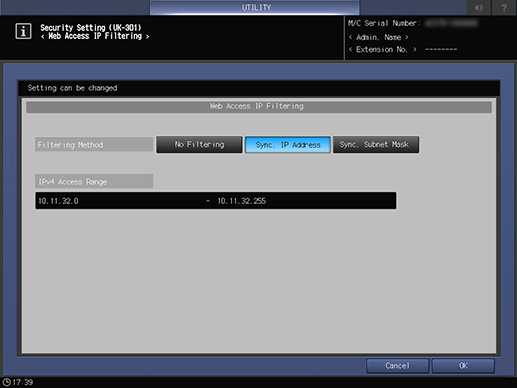
Setting item | Description | |
|---|---|---|
[Filtering Method] | Set the IP filtering method to connect the system to Web Utilities of Auto Inspection Unit UK-301. | |
[No Filtering] | Disables IP filtering. | |
[Sync. IP Address] | Limits communications based on the IP addresses that are set to Web Utilities of Auto Inspection Unit UK-301. | |
[Sync. Subnet Mask] | Limits communications based on the IP addresses and subnet mask that are set to Web Utilities of Auto Inspection Unit UK-301. | |
[IPv4 Access Range]* | Displays the valid range of the IPv4 IP addresses. Security can be enhanced by restricting communications from an IP address outside the valid range. | |
*: The following setting is required to use this function.
Set [Filtering Method] in [IPv4 Access Range] to [Sync. IP Address] or [Sync. Subnet Mask].
 in the upper-right of a page, it turns into
in the upper-right of a page, it turns into  and is registered as a bookmark.
and is registered as a bookmark.