
[DPWS Extension Settings] - [Register Proxy]
Overview
Set the proxy server that communicates with this system.
- Setup method of [Proxy 1] to [Proxy 3] is save.
Setting Items
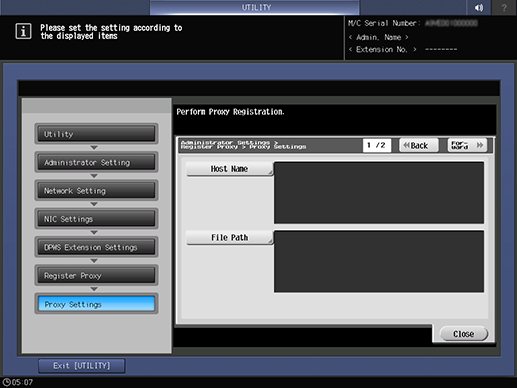
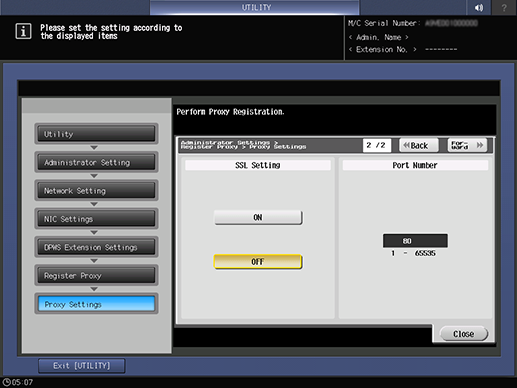
Setting item | Description | |
|---|---|---|
[Host Name] | [Input Host Name] | Set the host name of the proxy server that communicates with this system. Up to 253 single-byte characters can be entered, including periods. If entering 64 or more single-byte characters, it is necessary to separate them using periods (.). |
[IPv4 Address Input] | Sets the IPv4 address. Range: (0 to 255).(0 to 255).(0 to 255).(0 to 255) | |
[IPv6 Address Input] | Sets the IPv6 address. Range: 1 byte to 39 bytes | |
[File Path] | Set the file path of the proxy server that communicates with this system. Up to 255 single-byte characters can be entered. | |
[SSL Setting] | Configure settings to enable SSL when communicating with this system. | |
[Port Number] | Set the port that communicates with this system. Enter the port number using the Keypad of the Control panel. Range: 1 to 65535 | |

 in the upper-right of a page, it turns into
in the upper-right of a page, it turns into  and is registered as a bookmark.
and is registered as a bookmark.