
What Is [User Auth./Account Track]?
Overview
Configure settings to manage the operation of this system for each user or account.
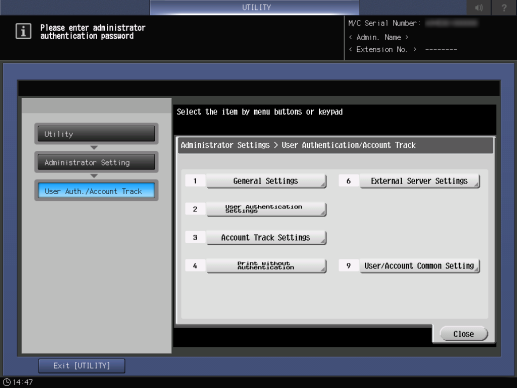
Setting Items
Screen access
Control panel - Utility/Counter - [Administrator Setting] - [User Auth./Account Track]
Setting item | Description |
|---|---|
Set the authentication method in [User Authentication] and [Account Track]. | |
Register the users who use this system, grasp the usage status of each user, and set the function restrictions when the external server is authenticated. | |
Register the account that uses this system, grasp the usage status of each account, and set function restrictions. | |
Set to allow printing and scanning operations by users who do not enable [User Authentication] or [Account Track]. | |
Newly register or edit the registered information of the external server to be used for authentication, and set the default, etc. | |
Set the login method and operation of the IC card authentication unit mounted on this system. | |
[User/Account Common Setting] | Configure the common settings for [User Authentication] and [Account Track]. For details, refer to [User/Account Common Setting] - [Logout Confirmation Screen Display Setting]. |
 in the upper-right of a page, it turns into
in the upper-right of a page, it turns into  and is registered as a bookmark.
and is registered as a bookmark.