
What Is [Weekly Timer Setting]?
Overview
This function allows you to set the usage time (ON/OFF time) of the system from Monday to Sunday with a timer.
If you set the ON and OFF times for the system, the system will automatically turn ON and OFF at those times.
Depending on the usage environment and situation, you can manage the usage time of this system.
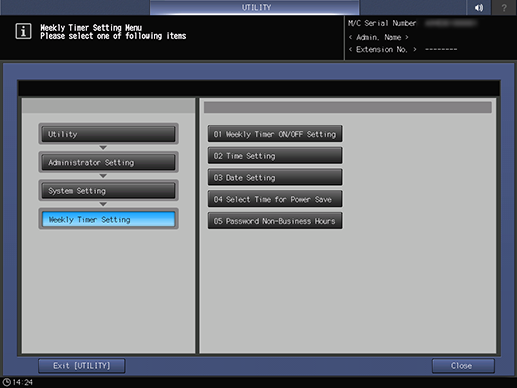
The following setting is required to use this function.
- Set [ErP Setting] to [Do Not Switch].
- For details about [ErP Setting], refer to [ErP Setting].
Setting Flow
Make the following settings as necessary.
Set the sleep time within the operation time ([Select Time for Power Save]).
Set a password to make the system usable even if it is turned OFF using weekly timer ([Password Non-Business Hours]).
Setting Items
Screen access
Control panel - Utility/Counter - [Administrator Setting] - [Weekly Timer Setting]
Setting item | Description |
|---|---|
Configure the weekly timer. | |
Set the ON time and OFF time of this system for each day of the week. | |
Set the day to activate the timer specified in [Time Setting]. | |
Temporarily turn the system ON/OFF during a time zone when the system is set to ON in [Weekly Timer ON/OFF Setting]. | |
Set a password to be entered to use the system when the system is set to OFF using [Weekly Timer ON/OFF Setting]. |


 in the upper-right of a page, it turns into
in the upper-right of a page, it turns into  and is registered as a bookmark.
and is registered as a bookmark.