
[E-Mail TX (SMTP)]
Overview
Set the server that communicates with this system when sending an email, and configure settings to receive emails from this system.
Setting Items
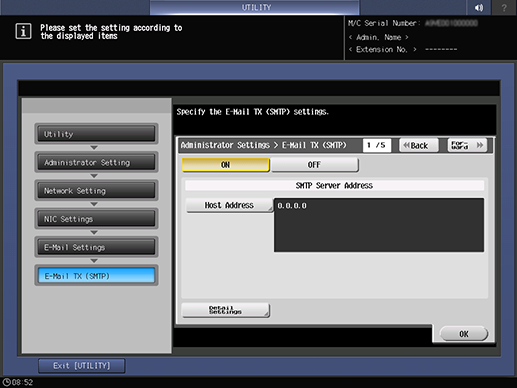
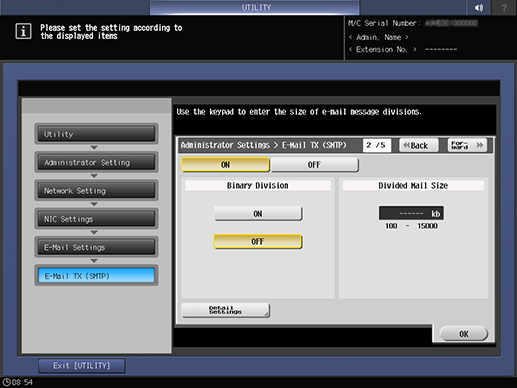
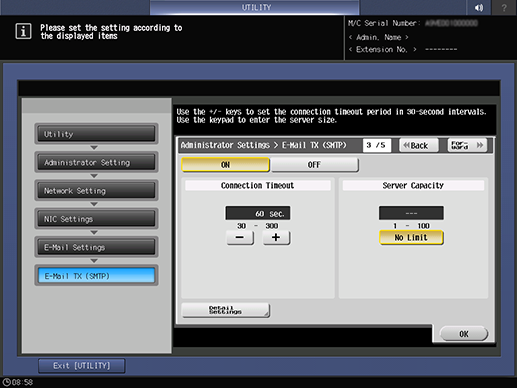
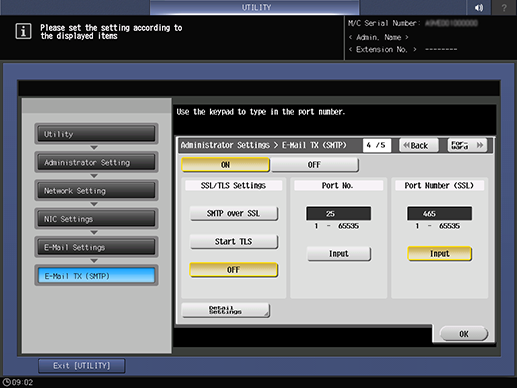
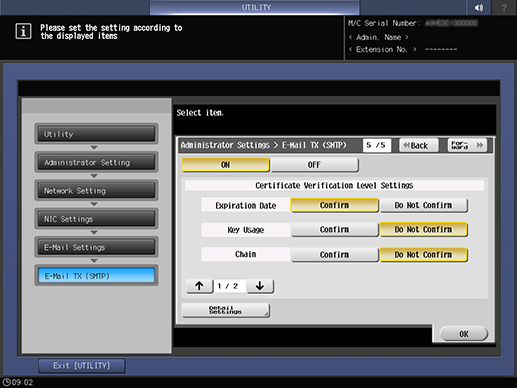
Setting item | Description | |
|---|---|---|
[ON] | Uses the email sending function. You can send emails from this system. | |
[OFF] | Does not use the email sending function. | |
[SMTP Server Address] - [Host Address] | [Input Host Name] | Set the host name of the SMTP server. Up to 253 single-byte characters can be entered, including periods. If entering 64 or more single-byte characters, it is necessary to separate them using periods (.). |
[IPv4 Address Input] | Sets the IPv4 address. Range: (0 to 255).(0 to 255).(0 to 255).(0 to 255) | |
[IPv6 Address Input] | Sets the IPv6 address. Range: 1 byte to 39 bytes | |
[Binary Division] | [ON] | Performs binary division for email. You can reduce the load on the mail server (SMTP). In [Divided Mail Size], you can specify the size to divide. |
[OFF] | Does not perform the binary division for email. | |
[Divided Mail Size]* | Set size for dividing email when sending large-sized emails. Enter using the Keypad of the Control panel. Range: 100 kb to 15000 kb | |
[Connection Timeout] | Configure settings to interrupt the connection if the specified time period elapses without any operations being carried out during connection to the SMTP server that communicates with this system when sending emails. Press [-]/[+] to specify the timeout period. Increases/decreases in 30-second increments with each press. Range: 30 sec. to 300 sec. | |
[Server Capacity] | [Server Capacity] | Sets the maximum email size that is available for the SMTP server. Enter using the Keypad of the Control panel. This can be set when [No Limit] is off. Range: 0 Mbyte to 100 Mbyte |
[No Limit] | Makes maximum size unlimited. | |
[SSL/TLS Settings] | [SMTP over SSL] | Uses SSL when communicating with the SMTP server. |
[Start TLS] | Uses TLS when communicating with the SMTP server. | |
[OFF] | Does not use SSL or TLS. | |
[Port No.] | Sets the port number of the SMTP server. Press [Input], and enter it using the Keypad on the Control panel. Range: 1 to 65535 | |
[Port Number (SSL)] | Set the port number for SSL communication via the SMTP server. Press [Input], and enter it using the Keypad on the Control panel. Range: 1 to 65535 | |
[Certificate Verification Level Settings] | [Expiration Date] | Checks whether the certificate has expired when verifying the certificate during SSL communication. |
[Key Usage] | Checks whether the certificate is used according to the intended usage approved by the issuer of the certificate. | |
[Chain] | Checks whether there are any problems in the certificate chain (certificate path). To confirm the chain, refer to the external certificate managed in the system. | |
[Expiration Date Confirmation] | Checks whether the certificate has expired. | |
[CN] | Checks whether the CN (Common Name) of the certificate matches the server address. | |
[Detail Settings] | Configure detailed settings to use SMTP authentication. For details, refer to [E-Mail TX (SMTP)] - [Detail Settings]. | |
*: The following setting is required to use this function.
Set [Binary Division] to [ON].
 in the upper-right of a page, it turns into
in the upper-right of a page, it turns into  and is registered as a bookmark.
and is registered as a bookmark.